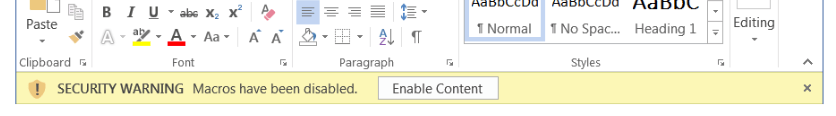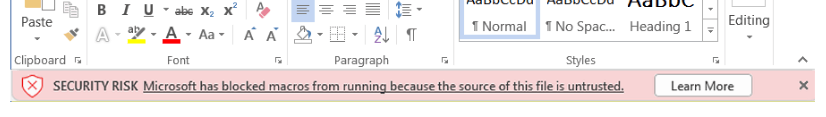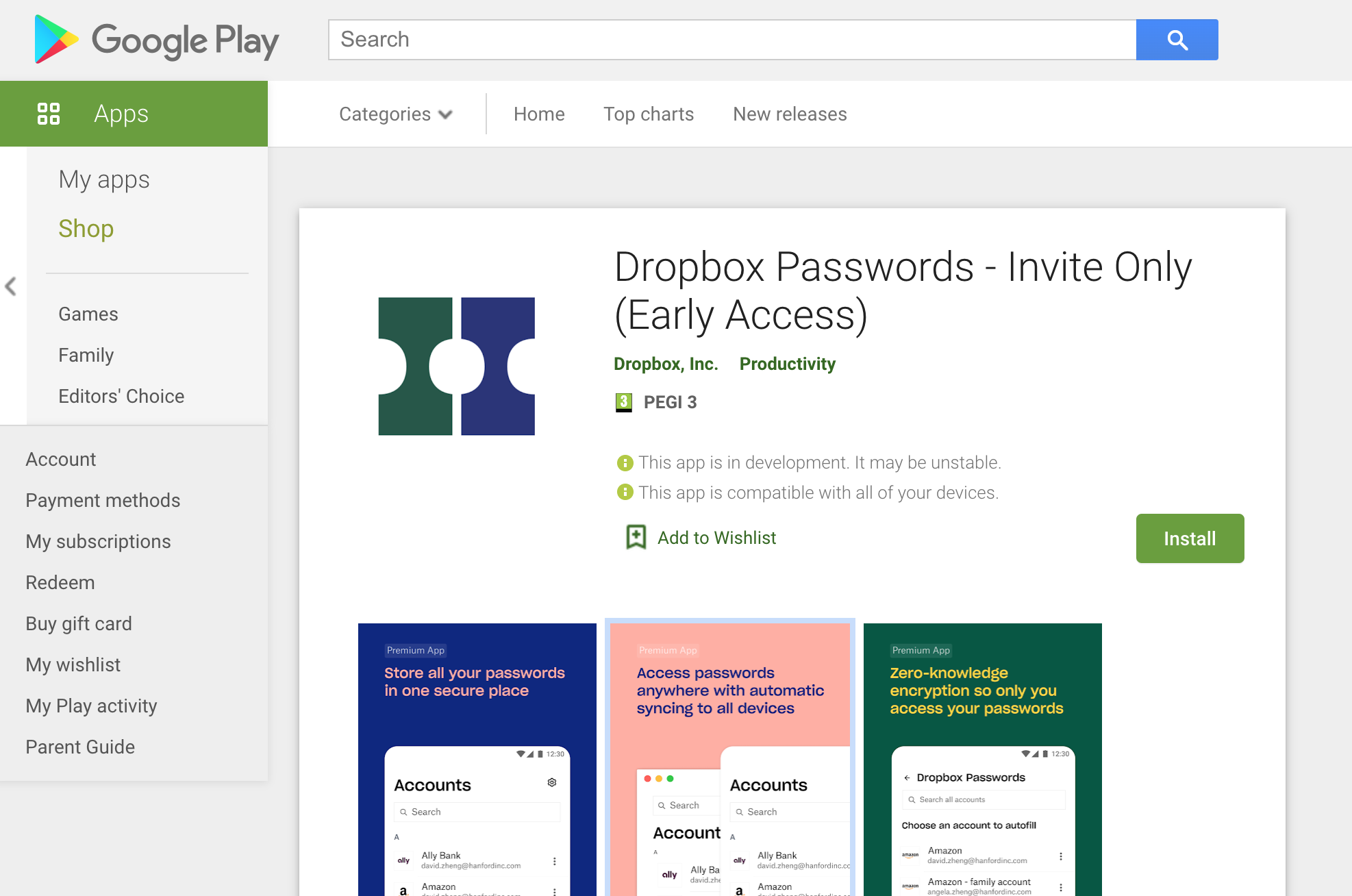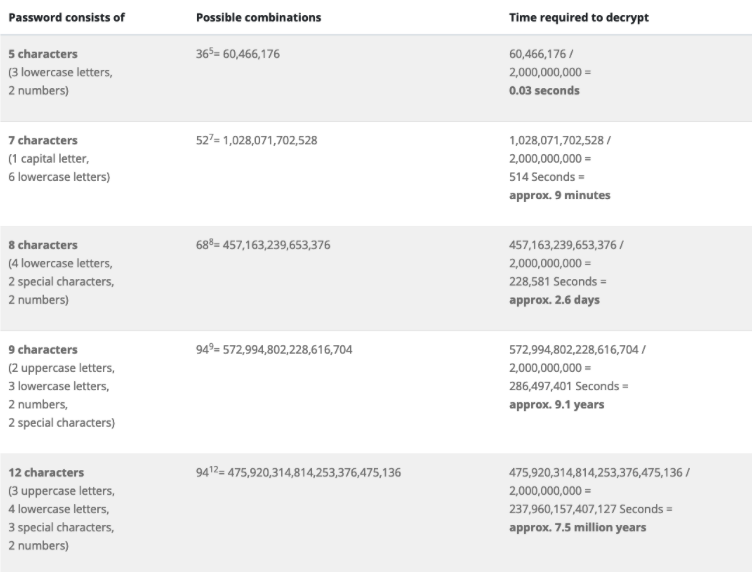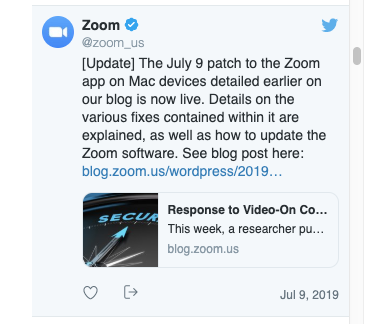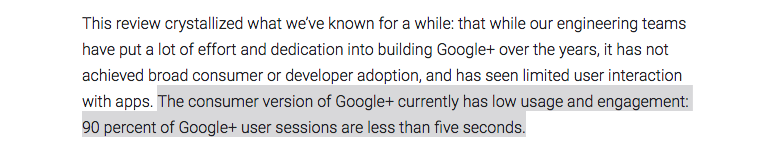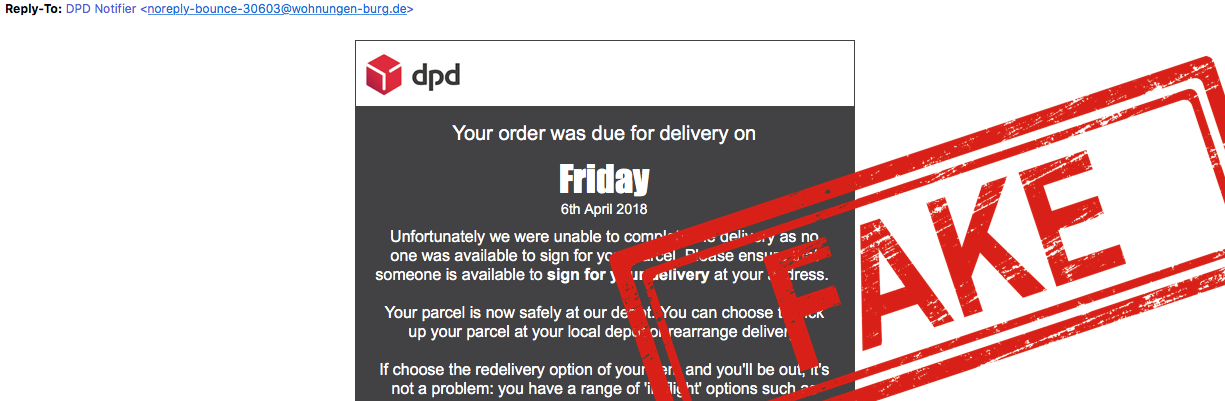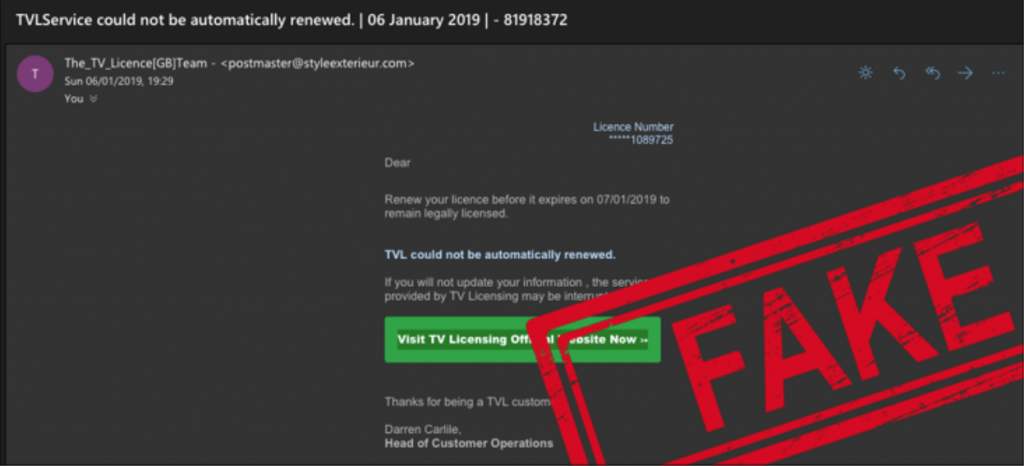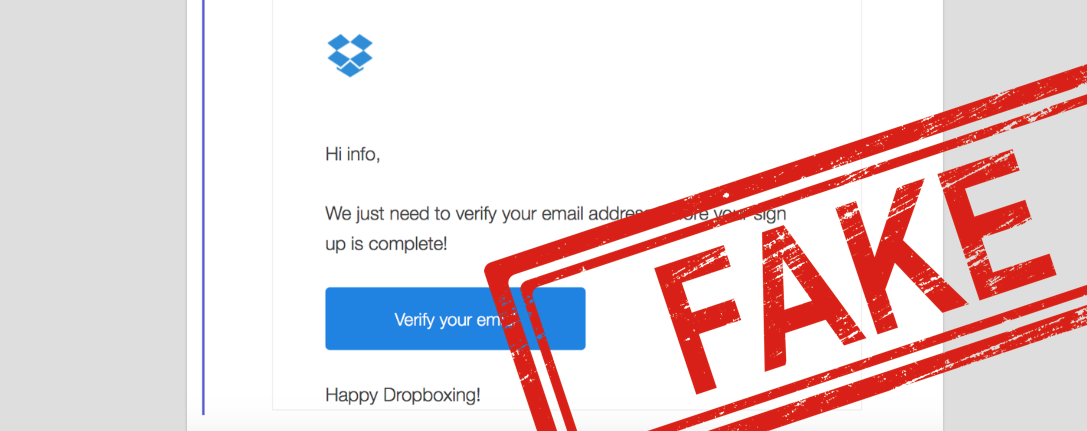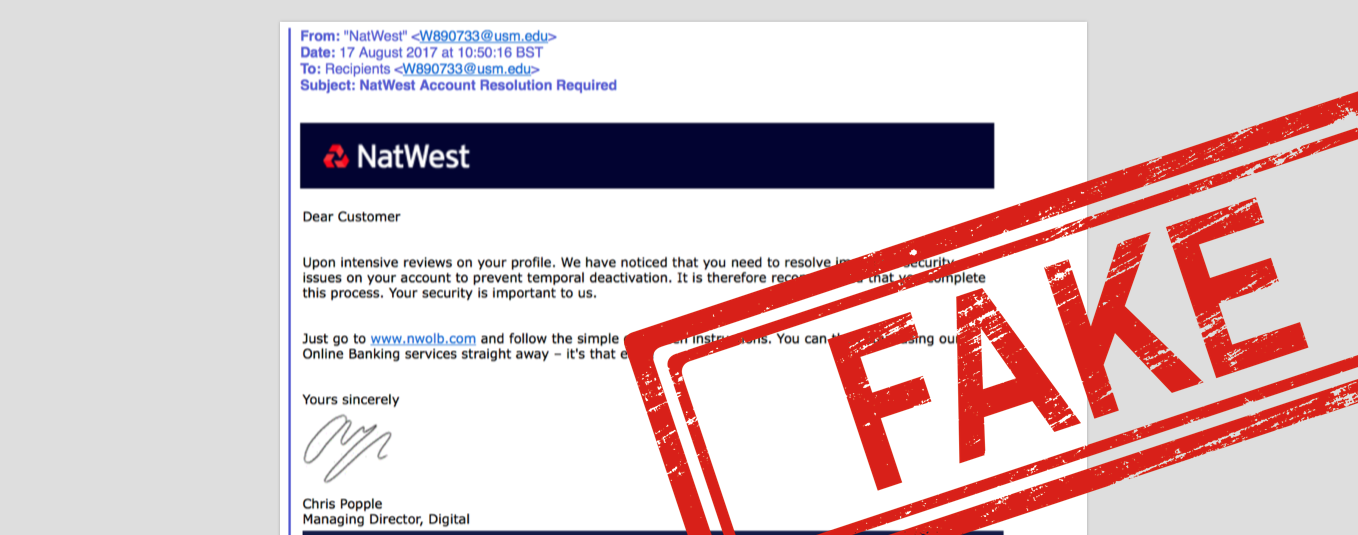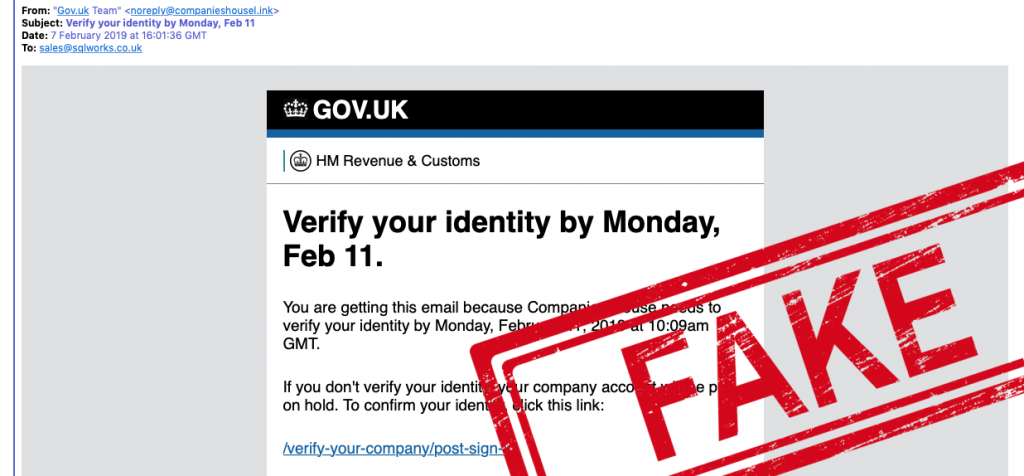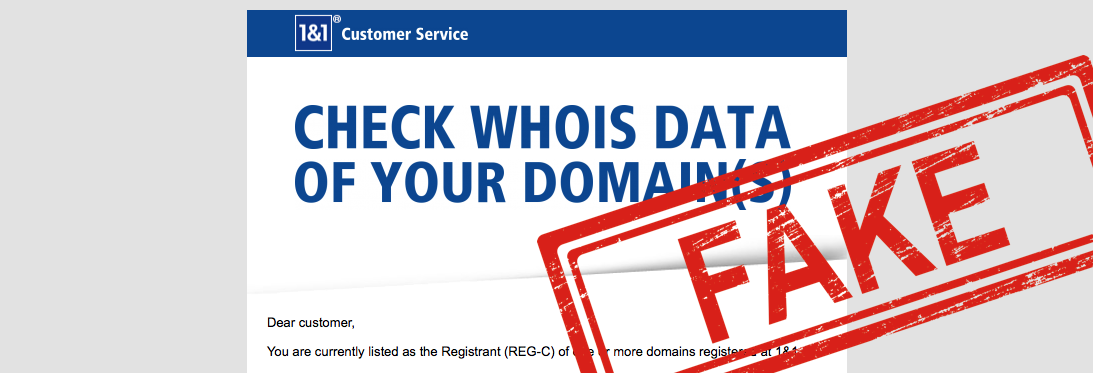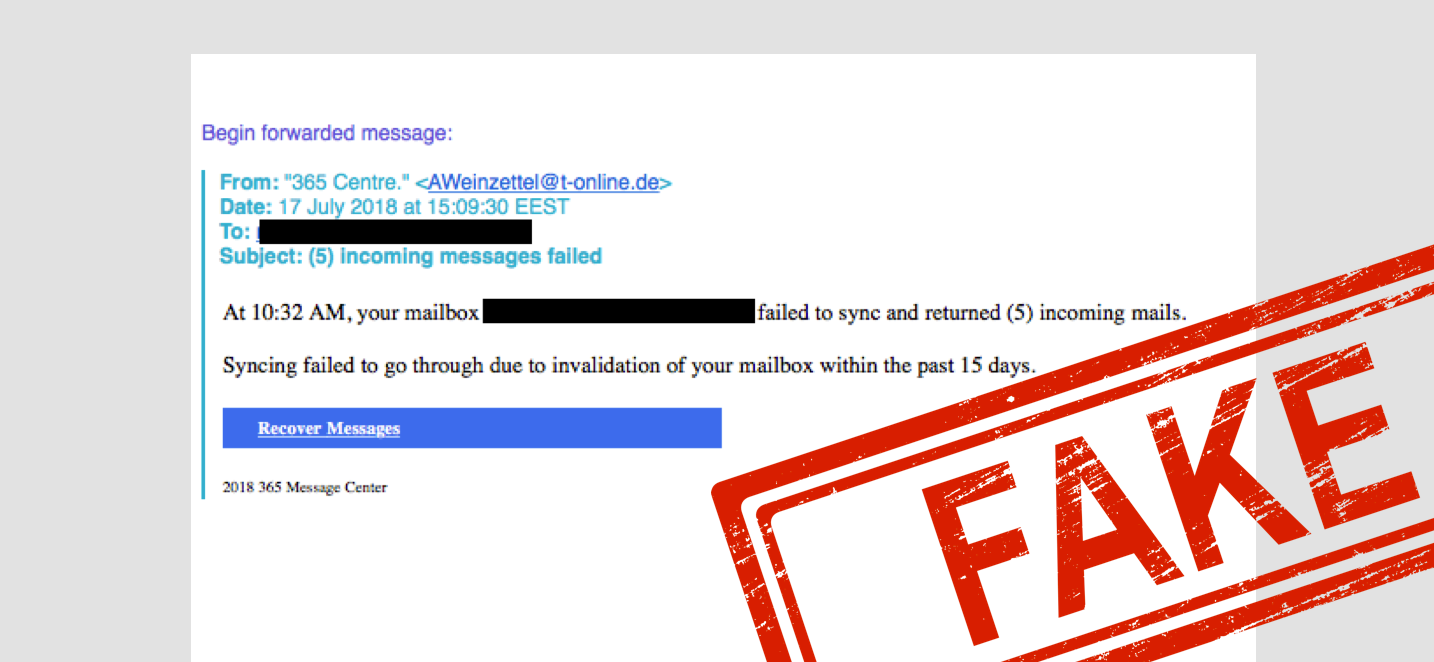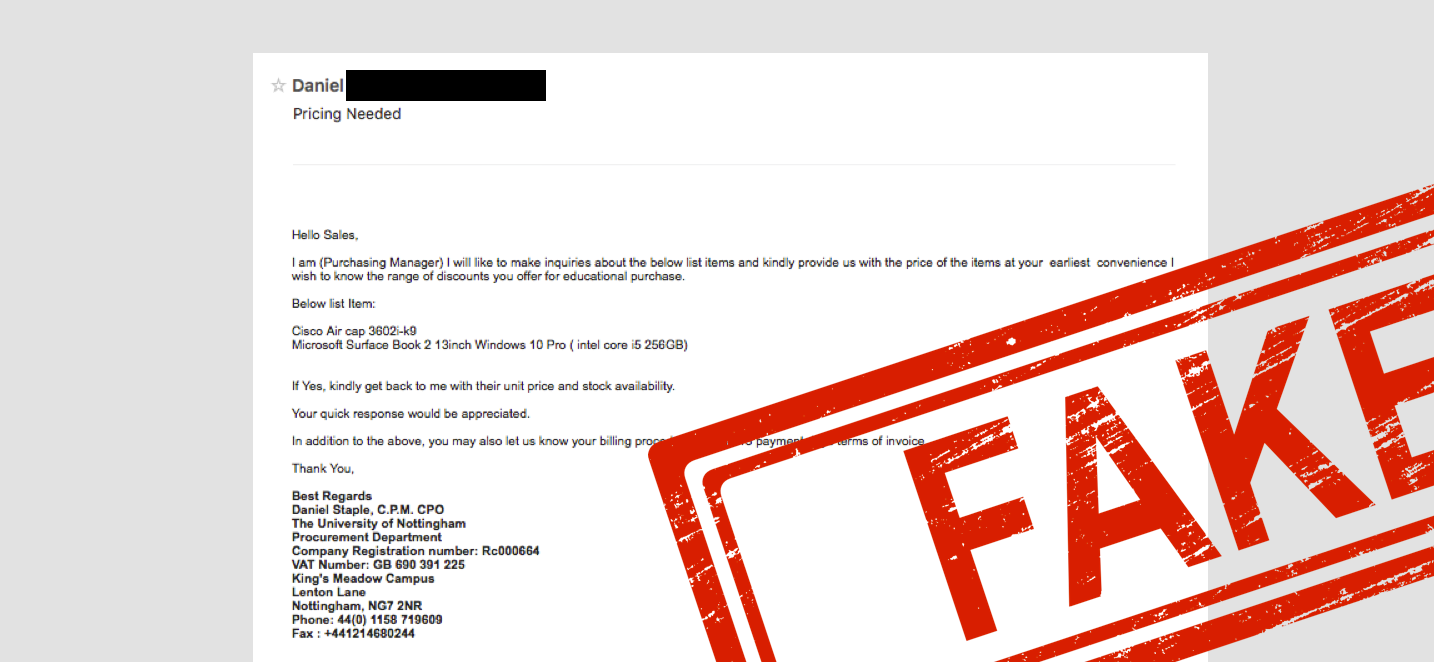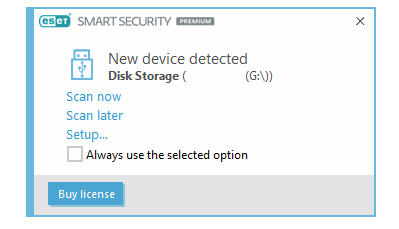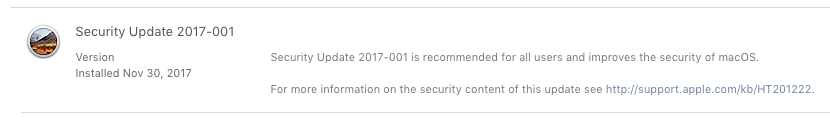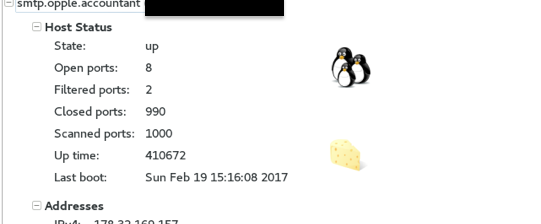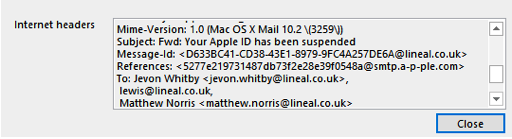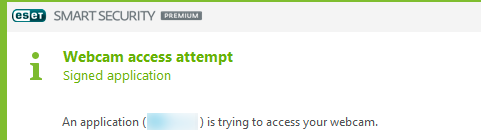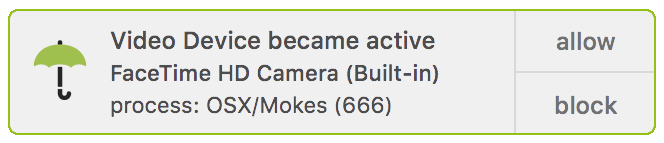We recently attended a special event about the danger of Russian cyber aggression against the UK: here’s the latest guidance from the UK National Cyber Security Centre.
Be prepared for changes to Russian strategy
A feared ‘firestorm’ of wholesale attacks on the digital infrastructure of the UK and Ukraine’s other Western allies hasn’t arrived, but the NCSC urges Russia remains extremely unpredictable.
Intelligence agencies are now concerned Russia may launch a new cyber attacks on the West this year, partly as compensation for Russian ground war failures.
Rates of cyber attacks on UK organisations remain ‘steady’, with some very serious incidents reported – and the NCSC has emphasised before how Russian cyber attacks on satellite networks and banking systems in Ukraine have spilled over into multiple countries.
We do know that behind the scenes a number of UK organisations have been carefully briefed to prepare for Russian cyber attacks over the past year – and a ‘handful’ of cyber incidents each year are serious enough to require COBRA meetings.
Yes, REALLY unpredictable
Russian strategic aims are often inconsistent. Boldness and risk-taking are known to be favoured in Russian high command – which itself encourages reckless cyber operations, experimental techniques and surprise attacks – but also corners-cut and operational errors.
Much like the Russian ground offensive, many of the most aggressive Russian cyber attacks – such as the widespread use of destructive Wiper malware – appear to have been ‘front-loaded’ during March/April, preparing for a quick victory which did not materialise even as Ukrainian systems have been hardened.
Far less technical attacks also appear to have crept into the mix – alongside a curious quality gap in the actual work of Russian operatives, as if threat actors are being supplemented by other personnel. Recent incidents have highlighted the names of known Russian intelligence officers visible within the code of malware, and fascinating research by Mandiant even suggests attempts by the GRU to recruit assistance from amateur hacktivist volunteers via covert pro-Russian Telegram channels.
However, the NCSC emphasises that ineptitude or failure is not a barrier to the further attacks by Russia – the individuals behind the attacks are shameless, and cyber attacks remain a convenient way to highlight weaknesses from policy makers in other countries.
Essentially ‘nothing is off-limits’ – an approach that is also exacerbated by the internal competition between Russian service branches, with the FSB, FDR, GRU and others often seeking to outdo each other.
Who is a target in the UK?
Past experience suggest Russian cyber operations often include a key psychological element – following infamous KGB tradition.
As a result, the Russian military likes to target ‘pressure points’ in particular: critical infrastructure, the energy sector, transport, media organisations, senior politicians and especially companies with visible public-facing operations – anything that might generate panic among the public, suggest democratic policy makers are weak, undermine the West’s resolve to support Ukraine, or provoke a widespread feeling of vulnerability.
Ukraine provides some clues as to Russian strategy, but the NCSC emphasises that espionage attacks can often involve gaining access for no specific purpose – and (for example: obtaining privileged administrator access to systems) are simply a contingency for the future.
Organisations that plan ahead suffer less pain
Official advice is clear: organisations that prepare even the most basic disaster-contingency plans recover more quickly and suffer much less financial pain in the event of a cyber attack.
Even very simple crisis management steps like agreeing ‘who is in charge’ in advance, confirming ‘where are the backups’, and keeping printed copies of essential preparations for an emergency, all help radically minimise the damage, disruption and time to recovery.
However, this too comes with an NCSC warning: five years of IT improvement won’t be squeezed into your crisis remediation – better to have a roadmap for improving your cybersecurity as part of your existing business plans.
EDR is a Must
Forensic engines included in modern Endpoint Detection & Response (EDR) software help provide rapid information about the scale of hacks during incident response – this provides essential time for first responders to mitigate further threats, limit damage, and give the NCSC information about the threat to others.
The NCSC argues that British resilience will rely not just on small organisations across the country remaining vigilant, but gathering a wider pool of information on the centre’s behalf – the grassroots feeds into the ‘bigger picture’ of national security, and defending the UK is a team effort.
Services like the Signpost Cyber Incident Service now allow smaller organisations to report cyber attacks centrally.
Ransomware is THE threat.
NCSC guidance, right from the top of the organisation’s CEO remains the same:
“Even with a war raging in Ukraine, the biggest global cyber threat we still face is ransomware” – Lindy Cameron, NCSC CEO, June 2022.
Useful Links:
- NCSC Early Warning System – Early Warning helps organisation investigate cyber attacks on their network by notifying them of malicious activity that has been detected in information feeds
- NCSC Exercise in a Box – A free online tool which helps organisation find out how resilience they are to cyber attacks & practice their response in a safe environment.
- Incident Management – cyber incident response plan NCSC guidance to create your own cyber incident response plan
- The UK National Cyber Strategy – setting out five key pillars in the UK’s Cyber Planning.
For cyber security and technical expertise, please contact our team today.