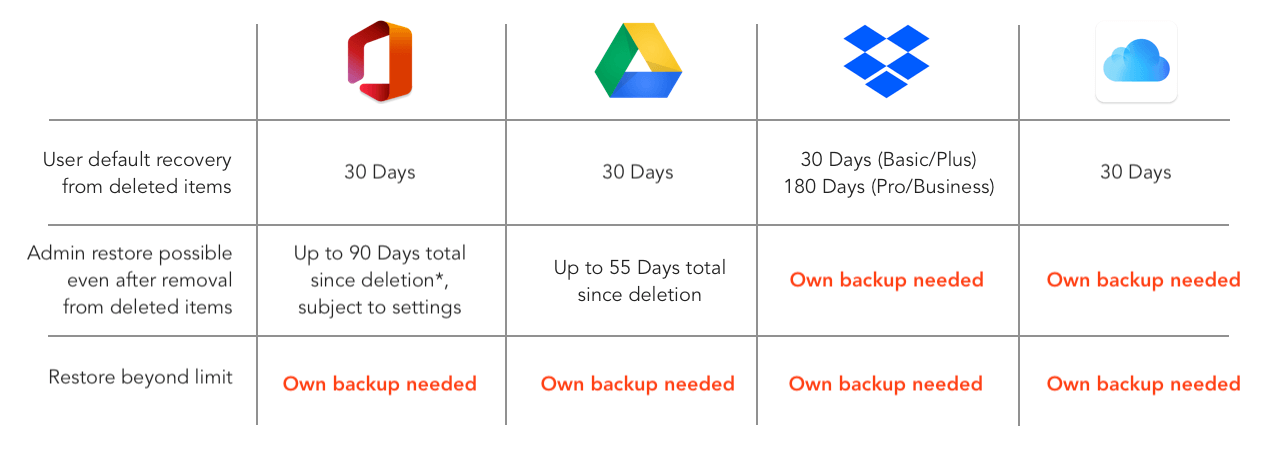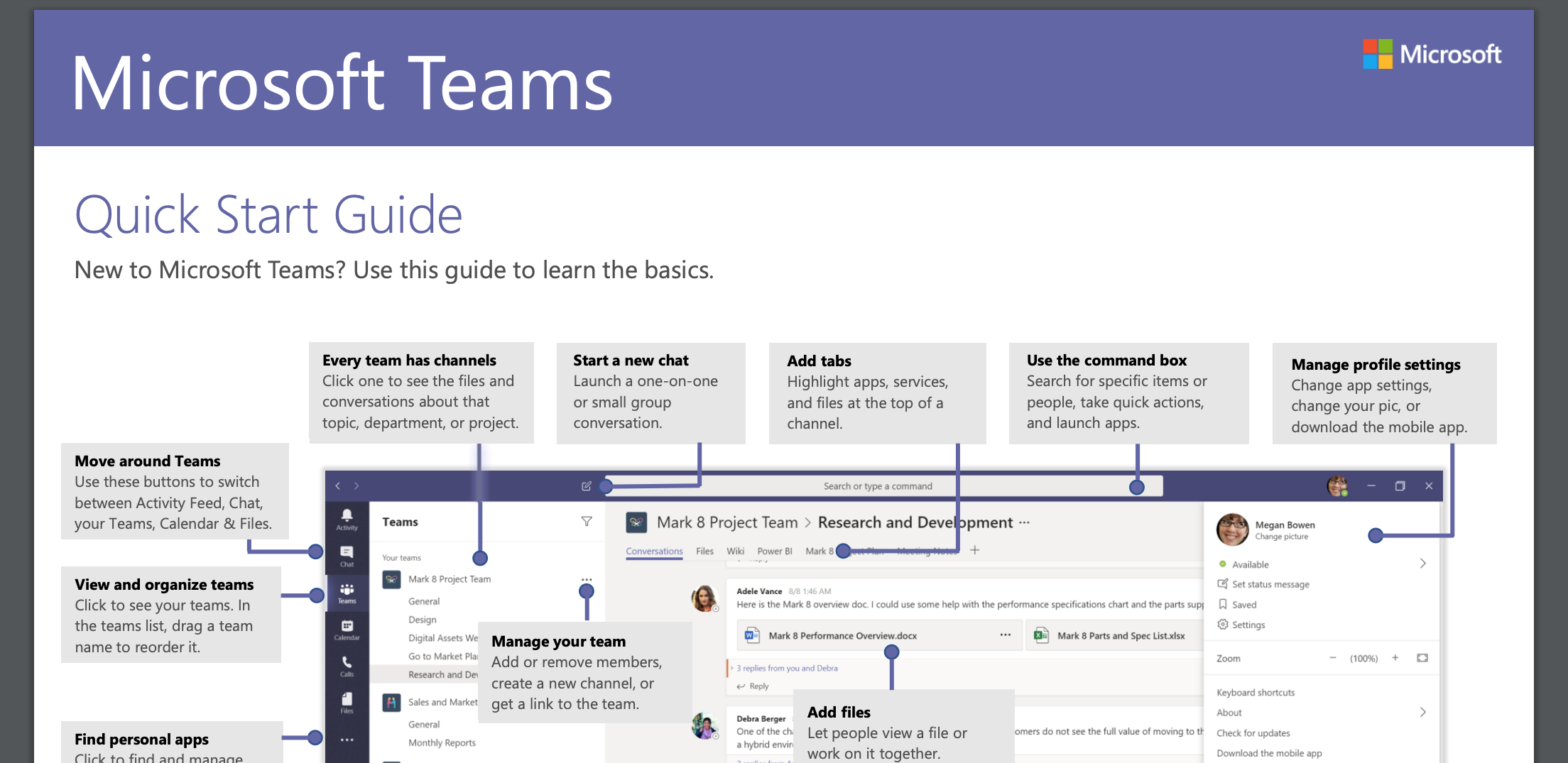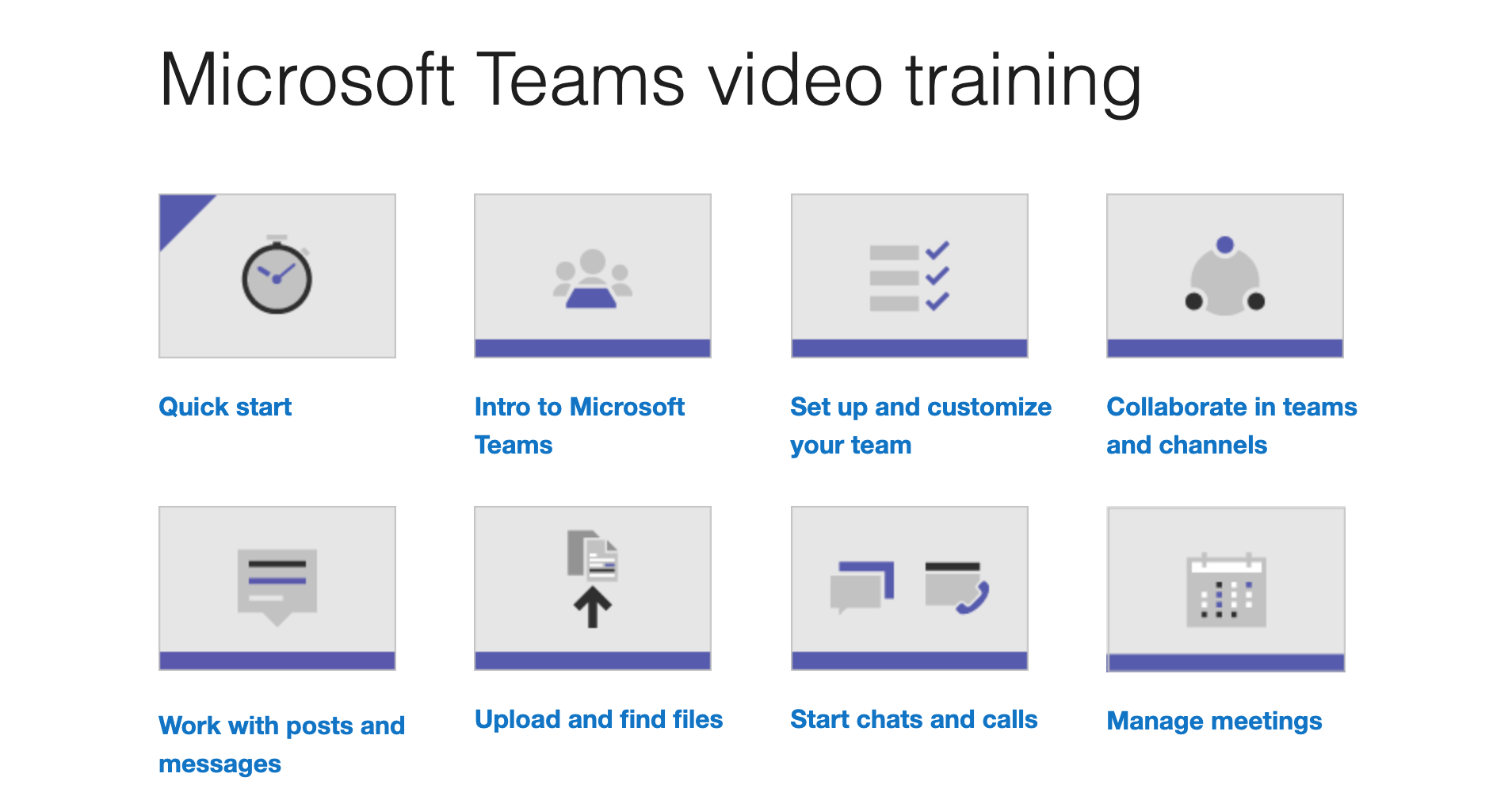No need for a backup if it’s safely in the cloud, right? Wrong – here’s three reasons your team still needs to independently backup cloud data.
1. Retention Time
Popular cloud-storage platforms like Microsoft Office 365, Google G-Suite and Dropbox only retain deleted items in trash/deleted items for 30-days, with the longest ‘from beyond trash’ recovery being 90-days in some cases. Dropbox Pro and Business accounts may optionally extend this to 180 days, but this is still a limited window for many businesses.
Three months is not a long time – and users are often horrified to discover they can’t simply salvage a deleted file under any circumstances beyond this event horizon.
Astonishingly, this misunderstanding helps contributes to top cause of business data loss being… human error. Delete (an un-backed up) file in haste, and repent at leisure.
Advisable cloud-backup platforms such as Veeam Backup for Office 365 and Barracuda Cloud to Cloud Backup can be used to keep a fully automated and distinct backup of cloud-based data, well beyond the default retention limit.
2. Single File Recovery
Some cloud storage platforms only allow the user to recover one file at a time – designed as they are to be used by large numbers of users interacting with individual files. This feels very practical, until it comes to a situation where an organisation needs to restore larger quantities of data in one go – such as cases of widespread malicious deletion by an employee or hacker.
Even on a relatively serviceable 50Mb/s broadband download connection, 1TB of data would take more than five and half-hours to restore centrally – and some platforms even require each file to be restored individually via manual control. In the short term, this might put significant pressure on a business or organisation’s ability to function.
This is something often ignored in Business Continuity planning – not just whether recovery is possible, but how long will it take. More comprehensive backup options normally allow a full, automated restore, either to the existing platform or an entirely new environment.
3. The Email Problem
Despite premature claims of email’s demise, many users still keep their entire working life in their inbox – including not only communication, but attachments.
Having moved traditional Exchange servers to the cloud, businesses often don’t have a backup for these (even in text form) beyond that of files. Why should email be any different?
A much better solution, and one that guarantees better sleep, is to put in place a backup service that includes your email estate, that is fully indexed, searchable and restorable for when you need it most.
For IT Support and backup expertise, please contact our team today.