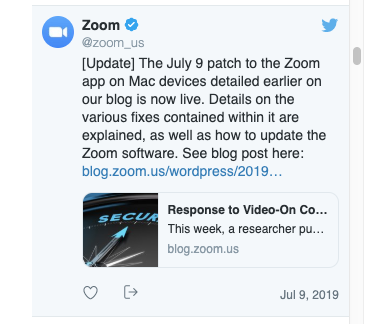Zoom has introduced revisions to its Terms of Service that have sparked significant controversy over user privacy.
It appears that Zoom may begin using calls between millions of users around the world to train AI products. The updated terms contain two standout sections, 10.2 and 10.4, which hold considerable implications for the extent to which Zoom can leverage user data. These segments specify Zoom’s entitlements to gather and utilise “Service Generated Data,” encompassing telemetry data, product usage information, diagnostic data, and analogous content collected in conjunction with users’ use of Zoom’s services or software.
Explicitly specified in Zoom’s revised policy is its exclusive ownership over Service Generated Data. This dominion extends to the company’s prerogatives to alter, disseminate, process, exchange, retain, and warehouse said data “for any purpose, within the limits and parameters stipulated by applicable law.”
“…You agree to grant and hereby grant Zoom a perpetual, worldwide, non-exclusive, royalty-free, sublicensable, and transferable license and all other rights required or necessary to redistribute, publish, import, access, use, store, transmit, review, disclose, preserve, extract, modify, reproduce, share, use, display, copy, distribute, translate, transcribe, create derivative works, and process Customer Content and to perform all acts with respect to the Customer Content, including AI and ML training and testing.”
Of particular concern is the overt declaration of the company’s right to employ this data for the training and enhancement of machine learning and artificial intelligence systems, with the inclusion of algorithm and model refinement. This particular clause raises the question of a lack of opt-out alternatives, something that is bound to fuel intense debate about user-generated consent and individual privacy.
Zoom justifies these measures as indispensable for delivering services to patrons, supporting the services, and enhancing its range of offerings including software and other products. Nevertheless, the implications inherent in these clauses are all-encompassing, particularly as they seemingly permit Zoom to harness customer data for any purpose associated with the activities or processes detailed in section 10.3.
Remarkably, Zoom has not issued any comments regarding these amendments yet. While Zoom’s motivations may center on elevating their platform and providing an improved experience, the extent and profundity of these adjustments are likely to cause disquiet among numerous users, particularly security and privacy advocates, thereby prompting inquiries into how their data is being leveraged.
For more software expertise and support, please contact our team today