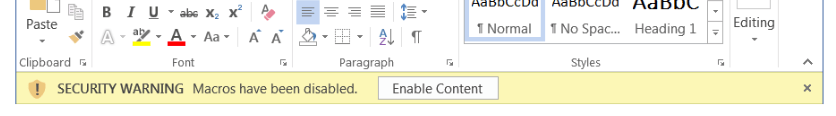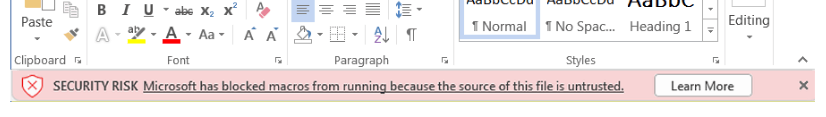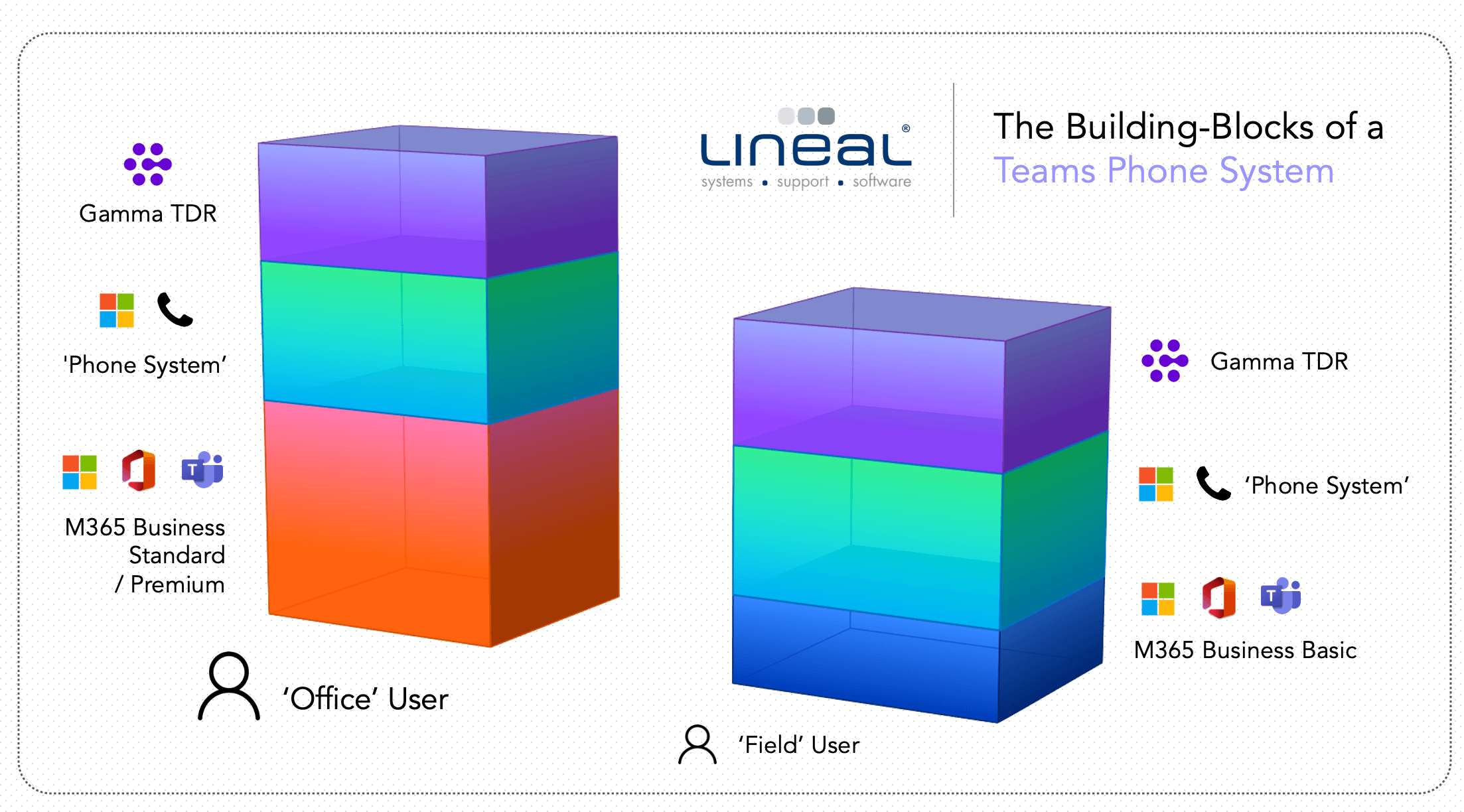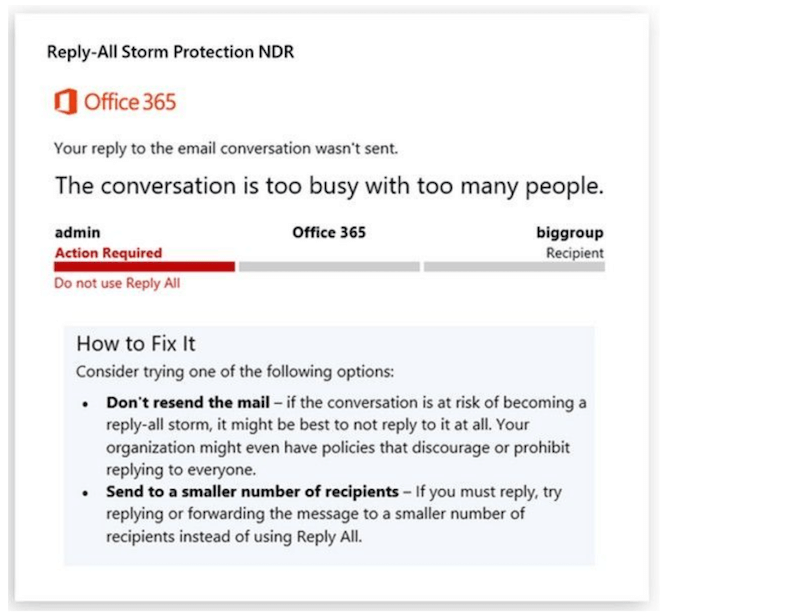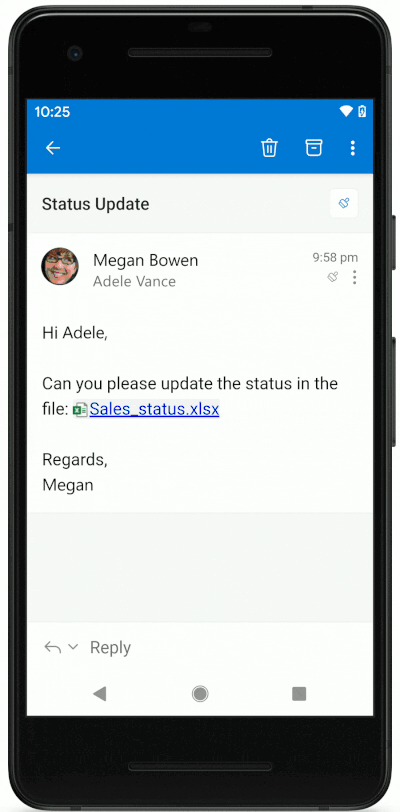Microsoft Copilot will release to users worldwide from 26th September 2023.
The flagship natural language AI tool that previewed back in March of this year brings ChatGPT functions to a whole range of Microsoft productions including your favourite Microsoft 365 apps, Azure, Bing and into Windows itself.
At a colourful launch event in New York, Microsoft CEO Satya Nadella debuted the official release of Copilot and demonstrated ways AI can revolutionise everyday tasks – whether that be writing emails, interpreting or generating images, transcribing handwriting into maths, or intelligently answering questions.
Copilot assistance aims to make Microsoft 365 apps including Teams, Word, Excel and more increasingly powerful – with users able to simply request complex data handling tasks rather than manipulating the data manually themselves. For more creative work, Copilot can also generate visual results within longstanding Microsoft apps like Paint.
This presents some fascinating opportunities for companies using the Microsoft 365 suite – common tasks such as ‘Re-write this email more professionally’, ‘Summarise this meeting’ and ‘Make me a set of PowerPoint slides based on this document’ would all be achievable within a few seconds.
Features from the Bing public preview have also made it into the release version – with users able to choose ‘More Creative’ ‘More Balanced’ and ‘More Precise’ language options to give the AI’s output a different tone, and draw on the wider web-based dataset that is previously unknown to the user.
For example, in another impressive example of Copilot using web and user data intelligently, an American user uploads a photo of a UK plug adaptor and asks ‘Will this work in London?’ Copilot is not only able to check based on an understanding of the image, but understands what the user means by ‘work’ and is able to confirm that the plug is the correct choice.
Some interesting guard rails have also been rolled in – Microsoft have previously stated that a firebreak exists between user data and the web dataset used to train the AI, but Copilot can use both to respond to prompts. Images created using the next version of DALL.E will also be crytographically signed as ‘Created by AI’, effectively signing the content as AI-generated.
Copilot will soon begin appearing to most users on the Windows toolbar – coinciding with the new upgrade of Windows 11 that is due on 26th September. Within Microsoft 365, Copilot Chat functions will begin appearing in app updates for Enterprise licence customers from 1st November 2023.
For Microsoft expertise and support, please contact our team today.