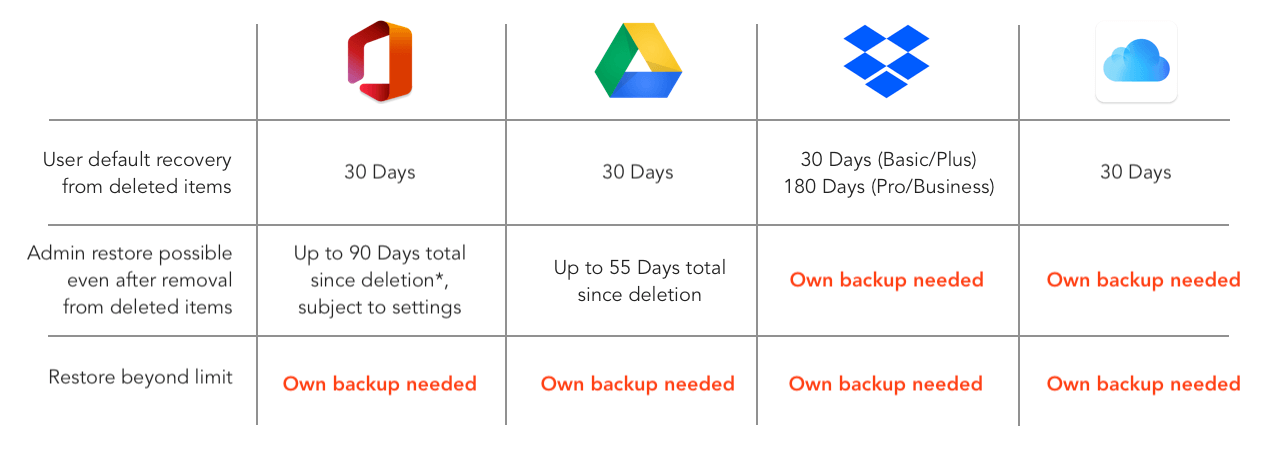Backups are essential to ensure business continuity and protect against of data loss, system failures, or cyber attacks – and IT experts often reference the fabled ‘3-2-1’ rule when organising backups into an effective strategy.
The 3-2-1 backup rule states that businesses should have at least three copies of their data, stored on at least two different storage devices, with at least one copy being stored offsite:
1. Three Copies of Data
The first part of the 3-2-1 rule states that businesses should keep at least three copies of their data. This means that there should be two backup copies of the original data. Having multiple copies of data ensures that in case of data loss or corruption, and dramatically cuts the risk of complete data loss. As long as there’s at least one remaining backup copy, even giant corporations can always restore their data in a dire emergency.
2. Two Storage Mediums
The second part of the 3-2-1 rule states that the data should be stored on at least two different storage devices. This means that businesses should not rely on a single storage device, such as an external hard drive or a cloud server, for their backups. Storing backups on at least two different devices ensures that if one device fails, there is always a backup available from a separate source.
It’s worth noting that this principle also needs to extend to cloud-based environments: where organisations use Microsoft 365 or Google Workspace as their primary platform, secondary backups of that data needs to exist independent of that public cloud.
3. One Copy Offsite
The third and final part of the 3-2-1 rule states that businesses should keep at least one copy of their data offsite; ideally more! This means that the backup should not be stored in the same location as the original data or the other backup copies. This ensures that in case of a physical disaster, such as a fire, flood, or theft, the backup data is still safe and can be accessed from a different location.
While not perfect (cyber security experts argue modern backup solutions should probably specify immutability, for example) the 3-2-1 principle guards against each of the biggest threats to business data – destruction of the original data, failure of the device hardware holding that data, and a disaster at the site where that hardware exists – that most often causes financial losses, legal liability and repetitional damage.
By planning your backups with this rule in mind, you’ll know your business continuity is protected against common emergencies.
For IT Support & expertise, please contact our team today.