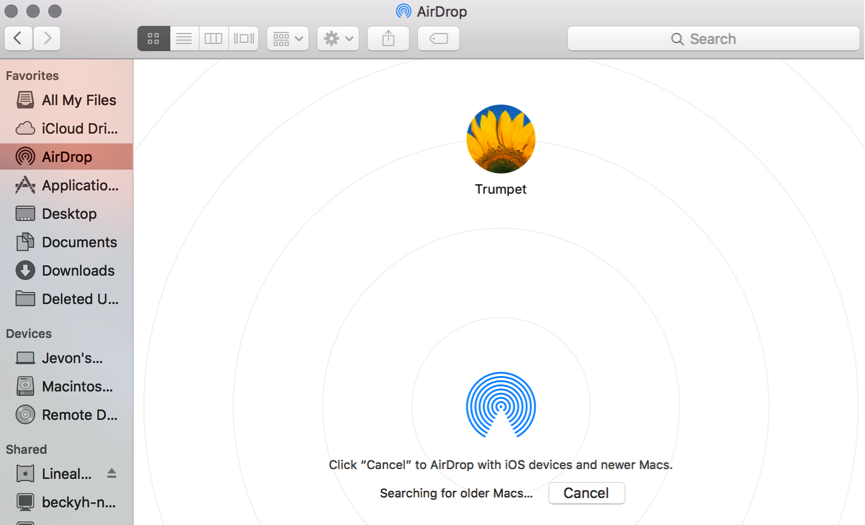The Wi-Fi Alliance has formally announced the introduction of the WPA3 security protocol, the next generation of wireless security to protect routers and networks.
The new security standard follows hot on the heels of last year’s breach of the existing WPA2 standard, which has been in use since 2004.
WPA3, released in both ‘personal’ and ‘enterprise’ with extra protections, is expected to fix a number of deficiencies in the older WiFi protocol, including:
- Captured encrypted data cannot be decrypted by a later breach of the password – in order to access data, a hacker must have both the password and data at point of transmission.
- Encryption of data will be individualised, such that snooping on other devices across less secure Wi-Fi networks will be made more difficult.
- Extra protections against password brute-forcing and ‘dictionary’ style attacks, dramatically increasingly the time cost of bulk guessing a password successfully.
- Smart devices with no screen, including many Internet-of-things (IoT) technologies, will be administered via a smartphone screen during Wi-Fi setup.
To most end-users, the experience of entering a Wi-Fi key will feel virtually identical. WPA3 isn’t expected to actually be implemented until 2019, and is predicted to gradually replace the existing WPA2 standard on all Wi-Fi certified devices. WPA2 will continue to function, but will be steadily phased out.
Nevertheless, expect to see major manufacturers rushing to ensure their own products are stamped with the very latest security ‘WPA3 Ready’ branding.
For networking and cybersecurity expertise, please contact Lineal today.