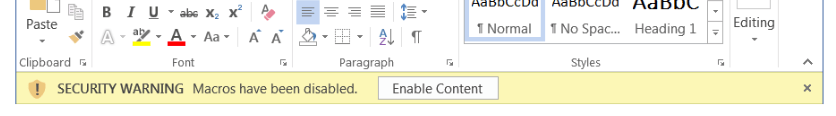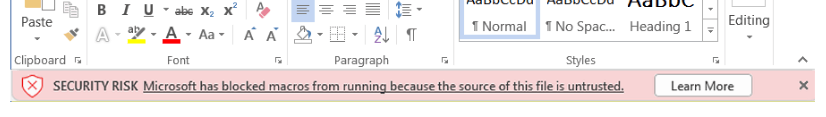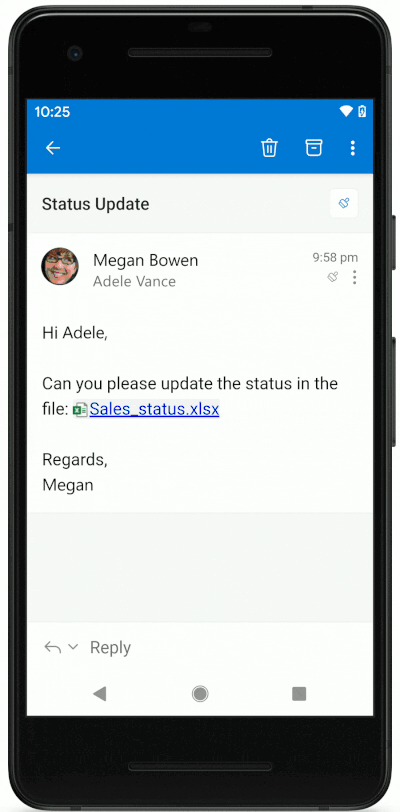Microsoft has announced a GPT-4 powered AI assistant for the Microsoft 365 Office apps named ‘Copilot’, in an impressive array of preview videos.
Copilot promises to bring OpenAI’s groundbreaking natural language assistant into Word, Excel, Outlook, Powerpoint, Teams and more – helping users to write documents automatically with prompts, analyse spreadsheets and more.
Copilot can also use other Office documents as its source material, allowing powerful cross referencing commands such as ‘Make a Presentation based on my notes in Document.docx’, or copy styles based on examples of your other work.
The new tool, announced at Microsoft’s ‘Future of Work’ event in March, follows a string of recent Chat GPT related developments for the tech giant – which Microsoft promises to dramatically cut the time required to produce first-drafts, as well as rapidly cross-reference with data the user doesn’t have to hand.
Within Microsoft Teams, Copilot promises to summarise meetings based on text analysis of the transcript, or even recap for late attendees based on what they have missed.
Unlike the original ChatGPT version 3 preview, Copilot promises to implement some of the advances used in the trial version of Bing – with references and links embedded inside the AI’s responses demonstrating why it chose that answer.
Don’t expect to see Chat GPT 4 doing all your work for you quite yet though – Copilot remains in a trial phase with twenty select Microsoft customers, with the preview set to expand in coming months. (No Clippy, I wasn’t trying to write a letter – Copilot will do it for me.)
For Microsoft 365 expertise and support, please contact our team today.