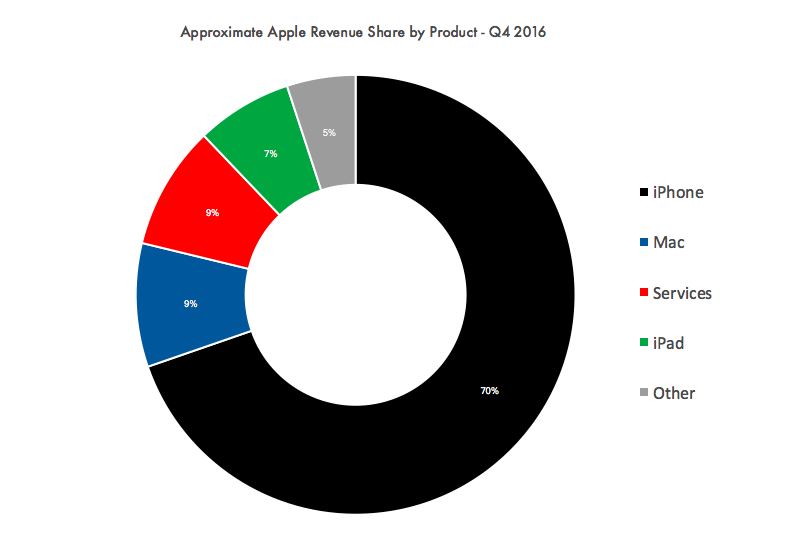smartphone security
We increasingly live in a mobile dominated world in which Smartphone sales have skyrocketed whilst traditional PC sales have stalled. With portable devices likely to be the future of many people’s IT use – we’ve put together a few of the main smartphone security threats you need to be aware of.
- Mobile Phishing & Fake Apps
Phishing websites which pretend to be your bank in order to get your personal or financial details have been around for many years, but for few people imagine that this is also a big risk on their smartphone.
Fake apps are the most obvious modern incarnation of this scam. IT security specialist ESET recently showed that a popular app like Prisma spawns multiple fakes online, downloaded unwittingly over 1.5 million times before being pulled from Google Play, with many containing harmful malware which attempt to steal personal information.
Don’t attempt to download an anticipated app before it’s official release date, as it’s likely you’ll be downloading a fake. Avoid downloading apps from unknown third-party websites, check the comments for warnings from other users, and invest in mobile antivirus to intercept downloaded threats to your smartphone security.
In addition to fitting in your pocket, your phone contains a staggering amount of personal information about you which makes theft a real danger – everything including your personal details and those of friends/family, your emails, GPS coordinates of places you regularly visit and more: all stored on the device.
Home Office research suggests iPhones are the device most likely to be stolen – perhaps reflecting the Apple smartphone’s high value, quality and distinctive branding.
In addition to setting numeric pin codes on every device to prevent the danger of theft, tracking and lifesaving wiping tools like are strongly advised.
With the proliferation of portable devices, many businesses, particularly in retail, offer public Wi-Fi hotspots to customers.
The problem with this is that you’re sharing a network with… whom? Terrifying free tools like [Redacted – obviously] and [Redacted] allow anyone on a shared public network to view insecure websites you visit, and snoop on any keystroke you type.
Not every public Wi-Fi network is a security nightmare, but it’s sensible to avoid using public Wi-Fi to do anything sensitive, such as online banking. A 4G data connection or simple telephone banking is the easiest alternative if you’re on a mobile phone, and likely to be more secure than a public Wi-Fi Network.
It should probably go without saying that you shouldn’t connect to entirely unrecognised, unsecured or unknown Wi-Fi networks either. For obvious reasons.
- Being Personally Targeted
The problem with the wider shift to portable devices is that we carry our workplace into the outside world. Many of us expect complete access to our business data on our smartphone (as we would on our PC) wherever we are.
But carrying your work phone outside work means you’re also outside the protection of in-house IT security software and firewalls.
A simple phishing email can easily be targeted to you outside working hours when you’re ‘off-guard’, and the potential loss of confidential company data could be devastating.
Of course, many of the best IT security software providers now offer Android & iOS smartphone versions of their antivirus software – so why not extend your business’ IT security to your smartphone?
For IT support and security guidance – contact Lineal today.