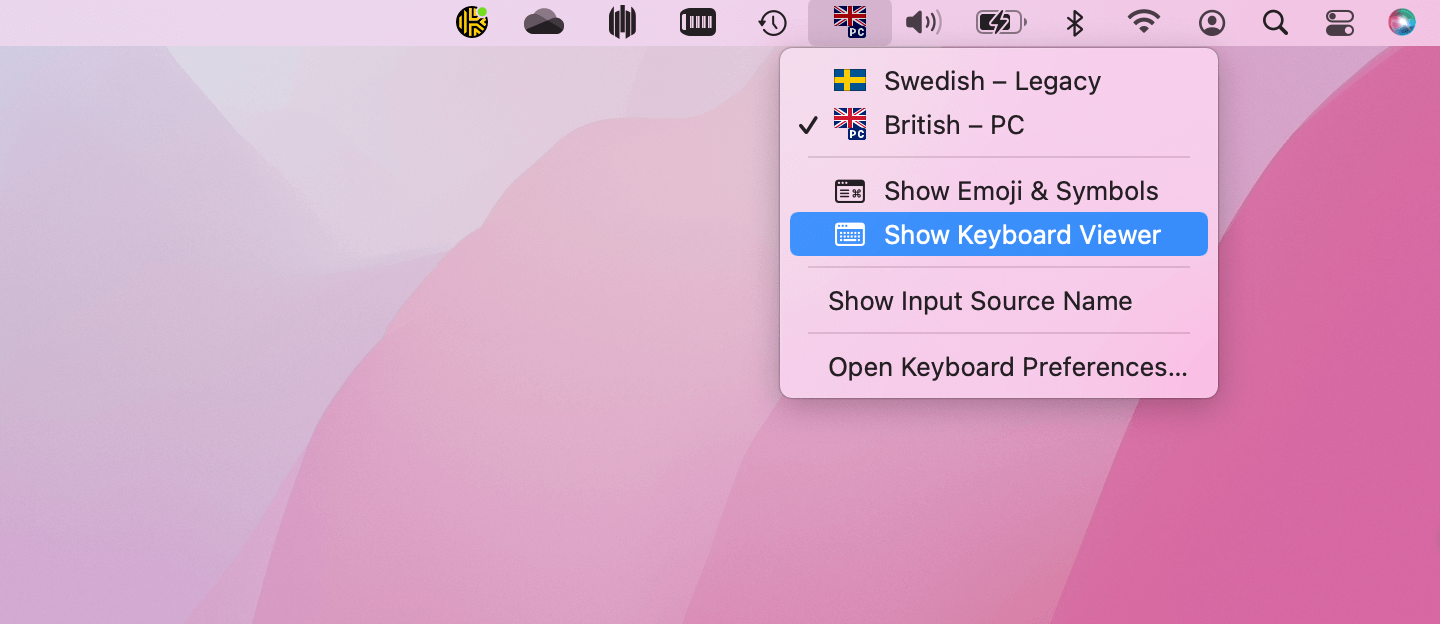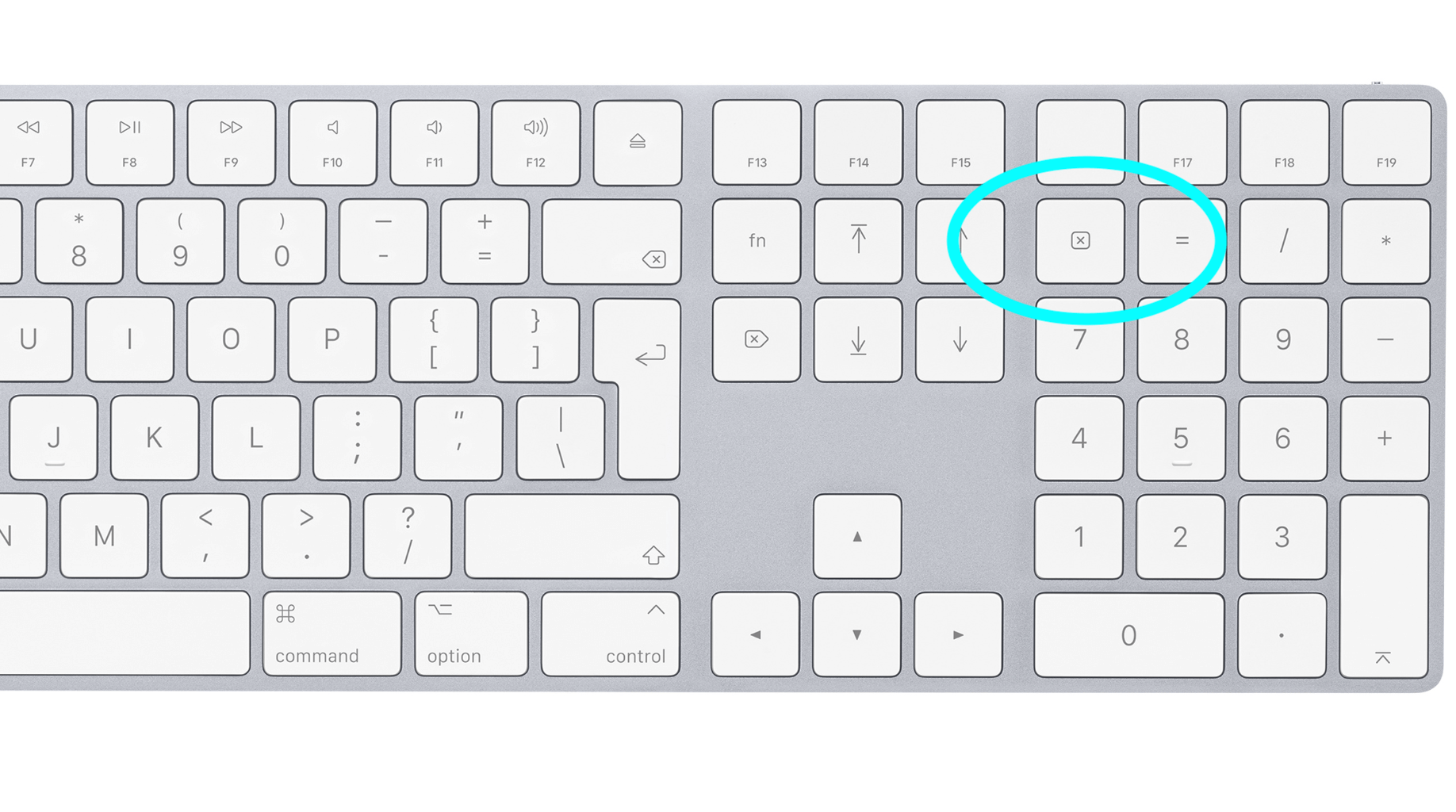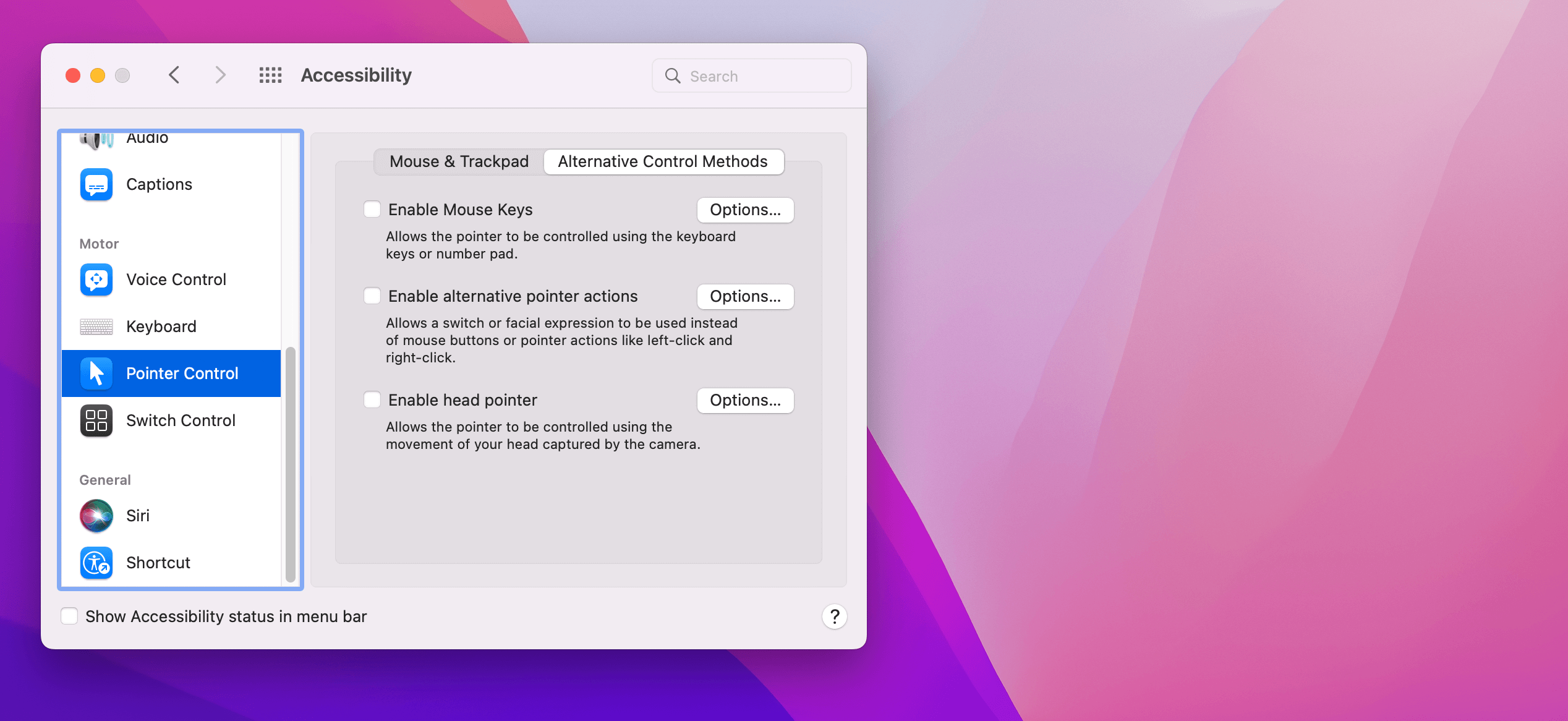Bloxx to become part of Akamai Technologies
Web filtering provider Bloxx have announced that they will be ceasing support for their products and services, following a shock email from the company’s Chief Executive.
The move comes as part of a cash deal takeover bid by cloud services firm Akamai Technologies, announced on 2nd November 2015, and will see an end to the sale of all Bloxx products.
Bloxx has a good reputation in the UK and beyond for delivering a strong feature set in their appliances that are used to filter online content delivered in sensitive environments. Their products are commonly implemented by educators, healthcare providers, local authorities and businesses.
Although existing contracts will be honoured, those who have invested in physical Bloxx hardware may well find the lifespans are now limited, with little indication of whether Akamai will offer suitable replacements.
Bloxx’s impressive record has drawn the attention of national media before, with the Edinburgh based-company receiving hate mail from teenagers unable to access restricted websites on school computers even with a range of proxies.
With online security stories dominating the news in recent weeks, wider awareness of the need for web, social media and email monitoring is likely to only increase demand for such products. It remains to be seen whether interested parties will consider a cloud-based offering from Akamai to be sufficient, especially when it comes to security and bandwidth management.
Need help with online content filtering and network security for your organisation? Speak to Lineal today: call 01271 375999 or email [email protected]