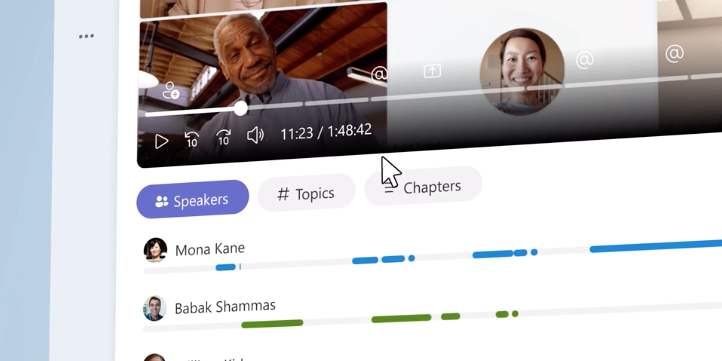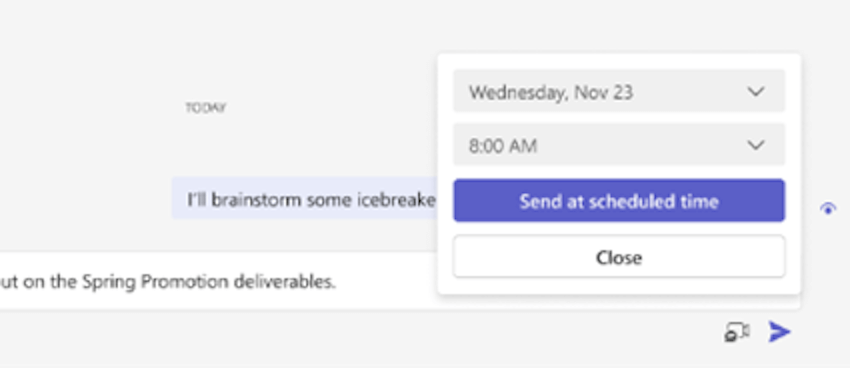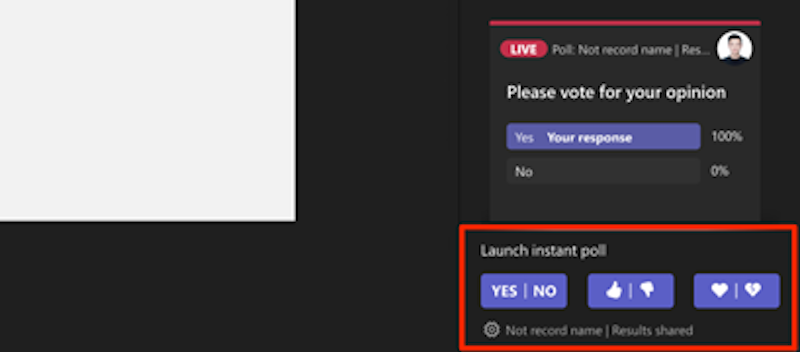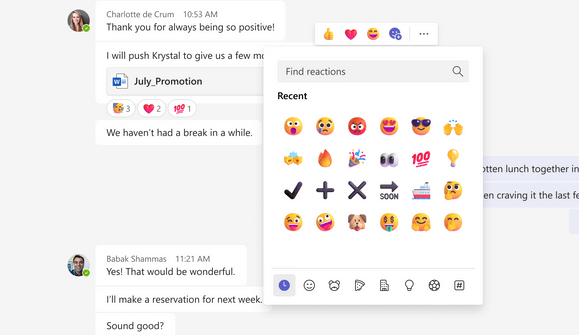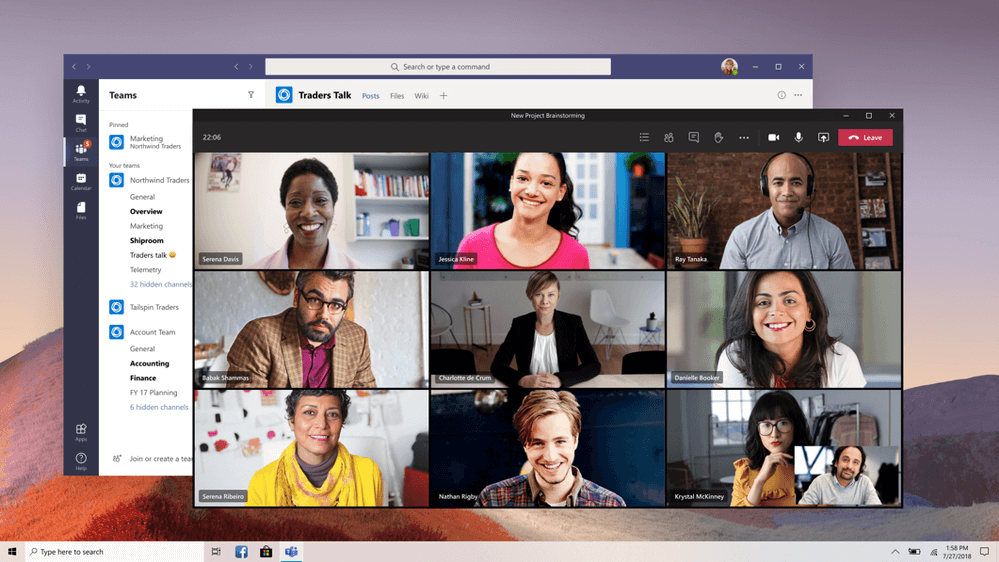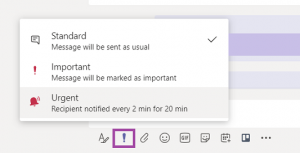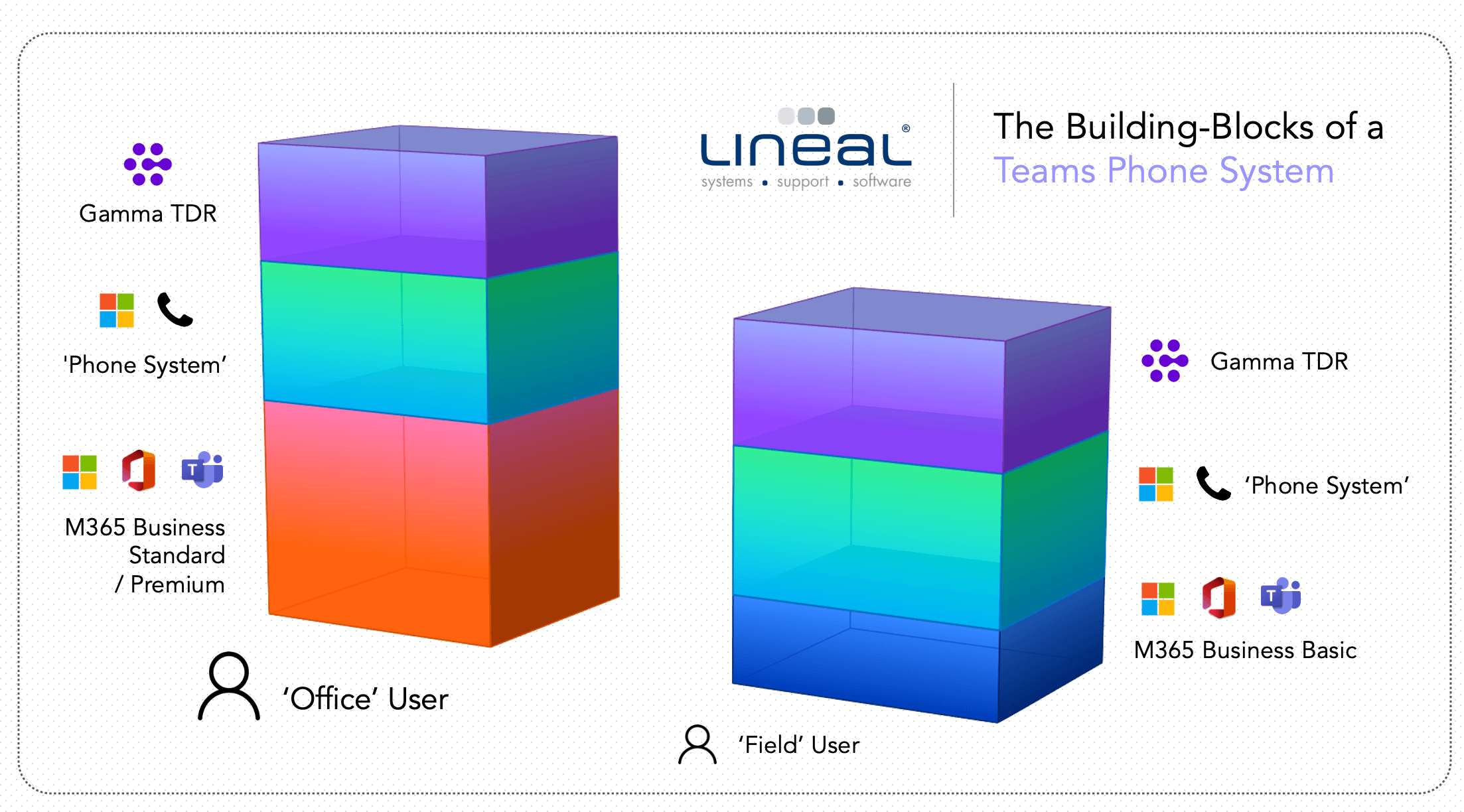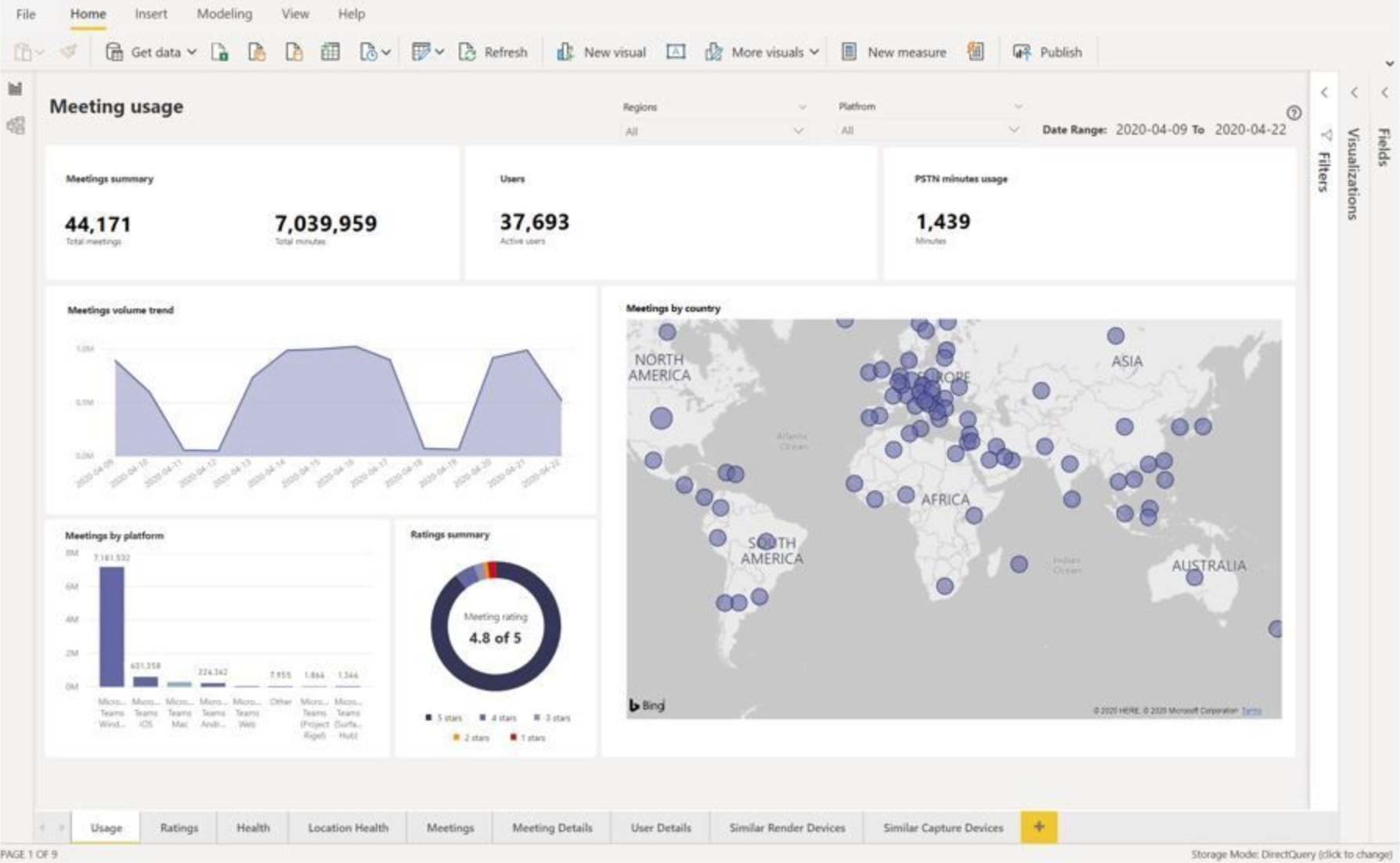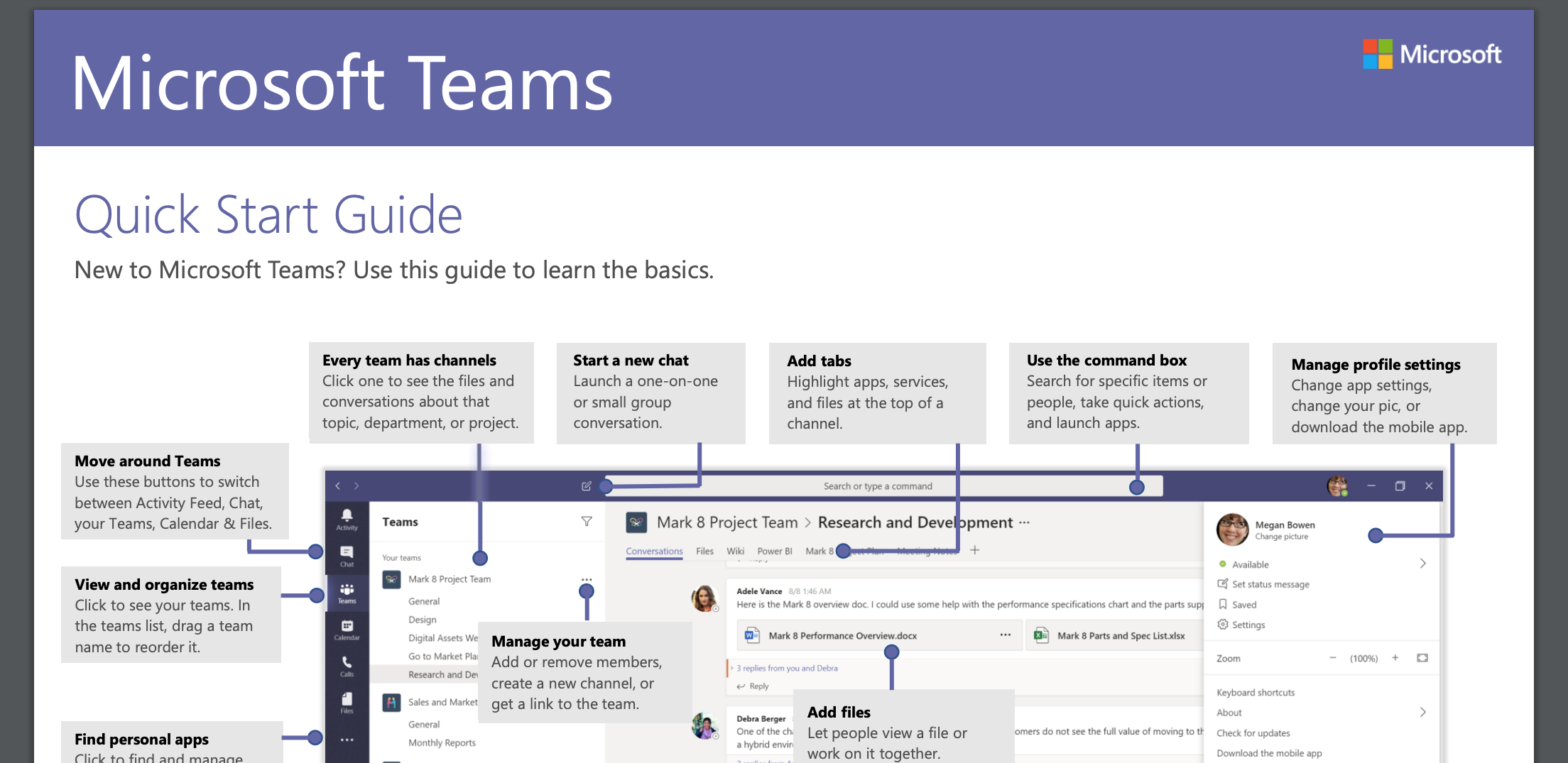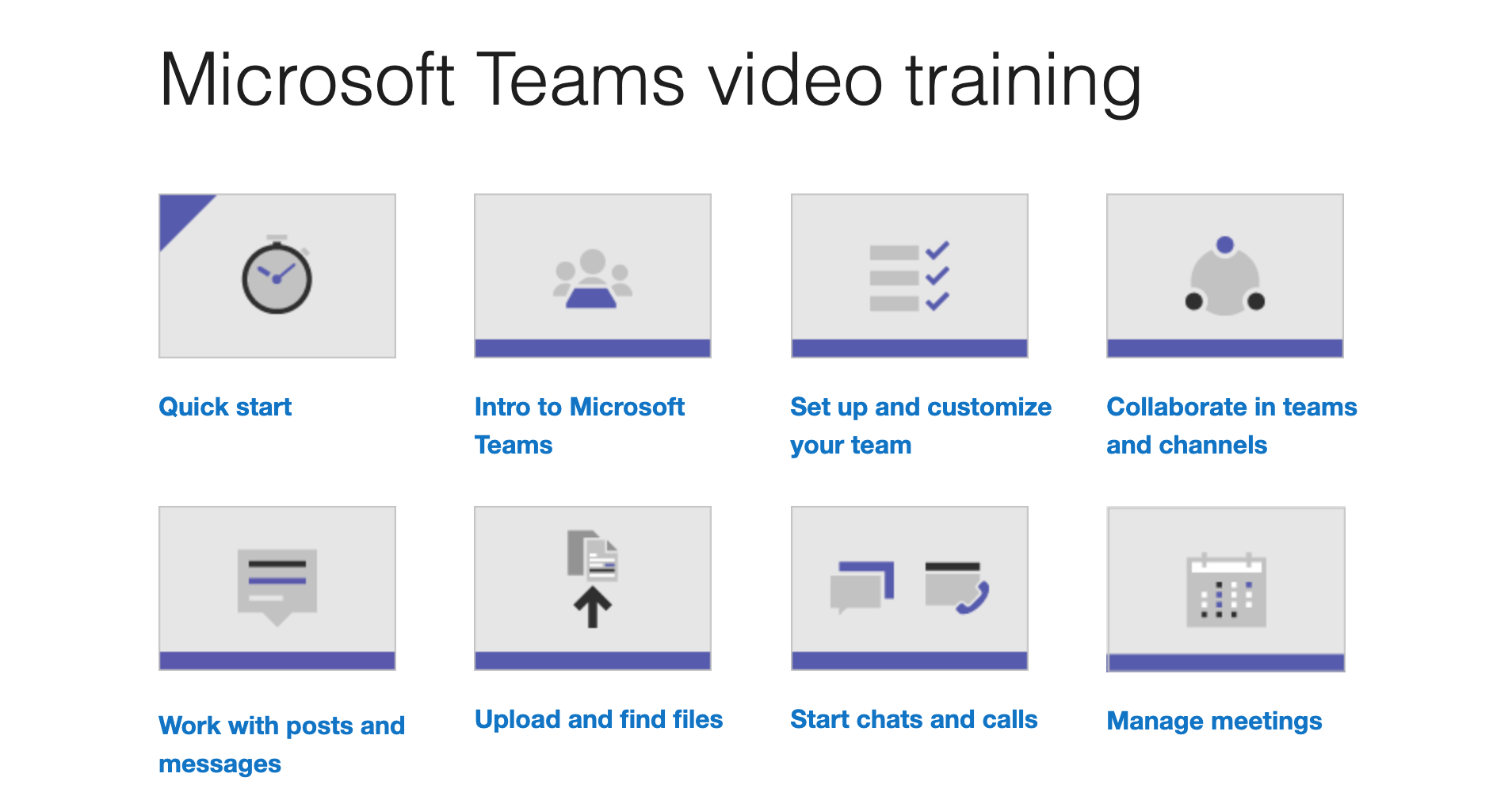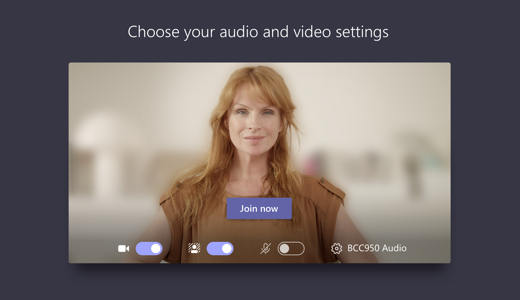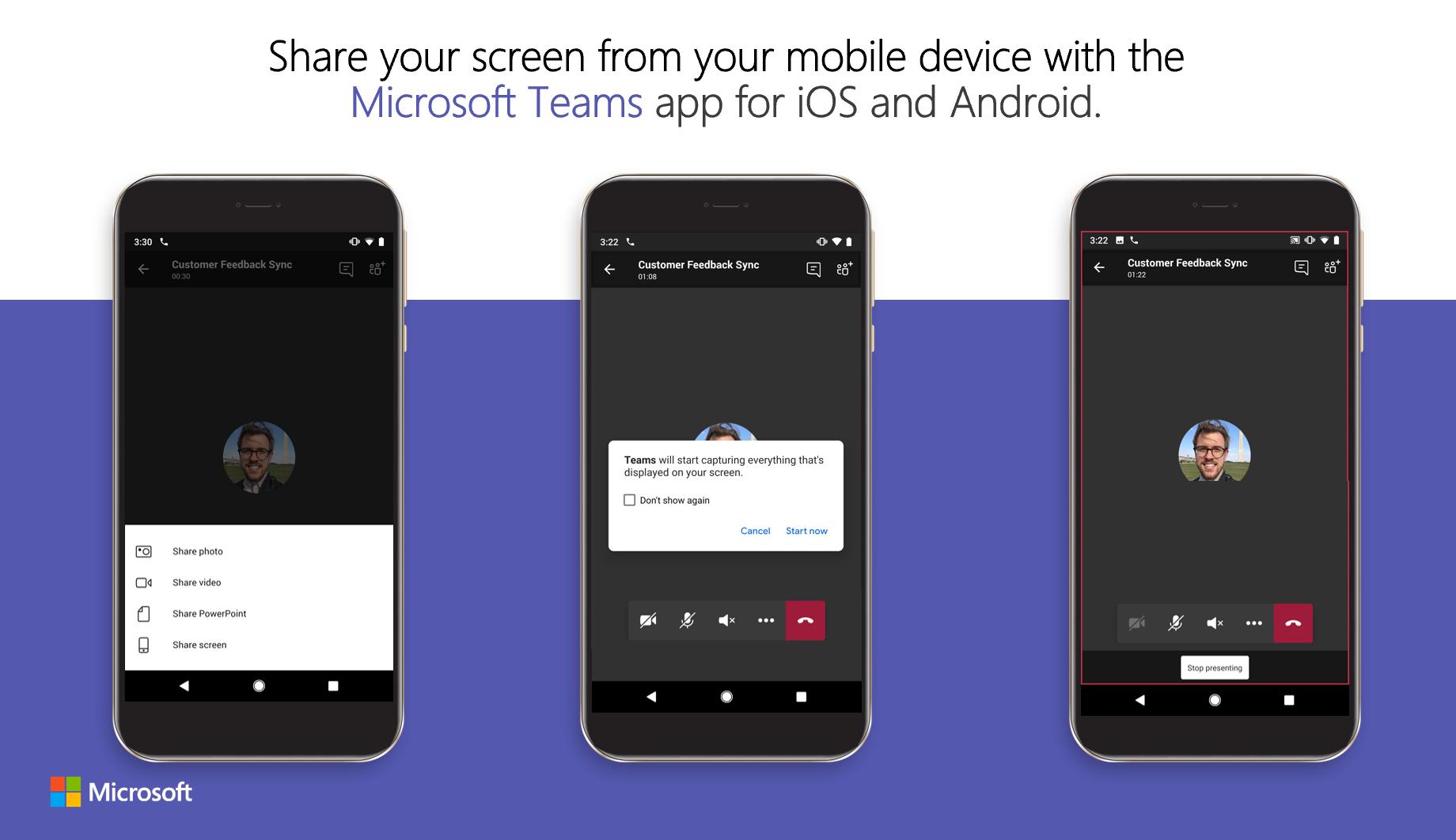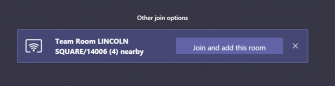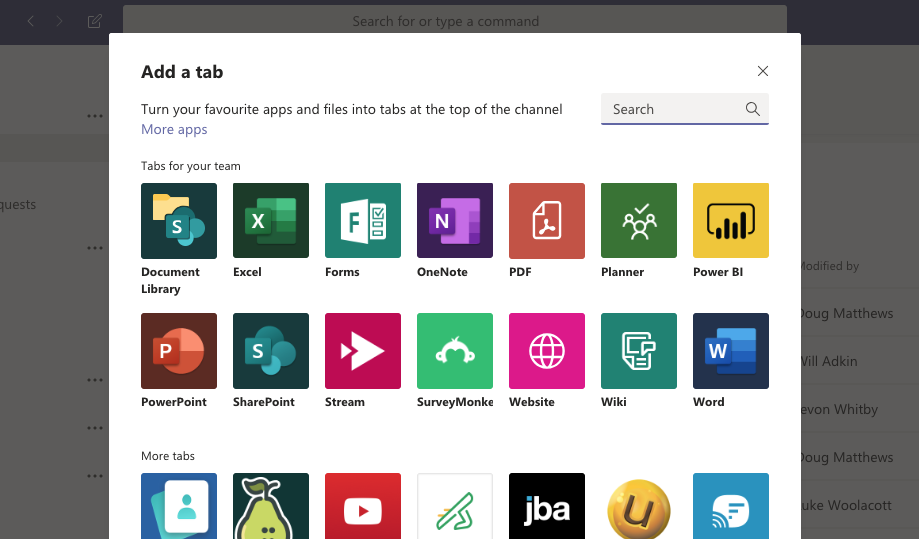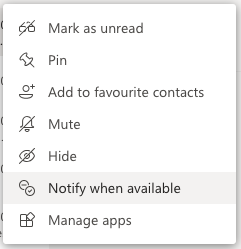Microsoft has announced a new Teams experience for Windows, replacing the existing version with a faster, cleaner Teams app.
The new version seeks to dramatically improve user experience, introduces powerful-AI based tools to more users, and addresses performance issues that have crept into Teams since the platform’s astonishing success during the Covid-19 pandemic – which saw rapid adoption by organisations around the world and an explosion of new features.
Microsoft estimates the new communication and collaboration app is now twice as fast, but uses approximately 50% less system memory, completing initial loading in under 10 seconds compared to over 20 seconds in ‘Classic’ Teams in independent benchmarked testing.
Part of that extra speed – in loading, scrolling and searching – has been achieved by tidying many of the extra controls that have been added to teams, simplifying the design for a ‘cleaner’ viewing window. Users who need access to multiple accounts will also find it easier to switch between work environments.
Microsoft are also highlighting the extensive integration of ChatGPT AI tools in the form of Copilot – which debuted for Microsoft 365 a few weeks ago. Within Teams, AI assistance will be able to summarise meetings, write chat or documents on your behalf, and answering questions mid-discussion flow.
While we’re not quite convinced about 3D avatars (!) the new Teams can highlight when individuals were speaking, automatically break long meetings into key ‘chapters’ for video review, redesigns Teams channels to feel more like the gathering point they’re intended to be, and use AI mid-chat in a way that has untold potential.
Overall the new design is more visually impressive, with customisation options that are available in public preview now, and available to Microsoft 365 users later in 2023.
For Microsoft 365 Expertise and support, please contact our team today.