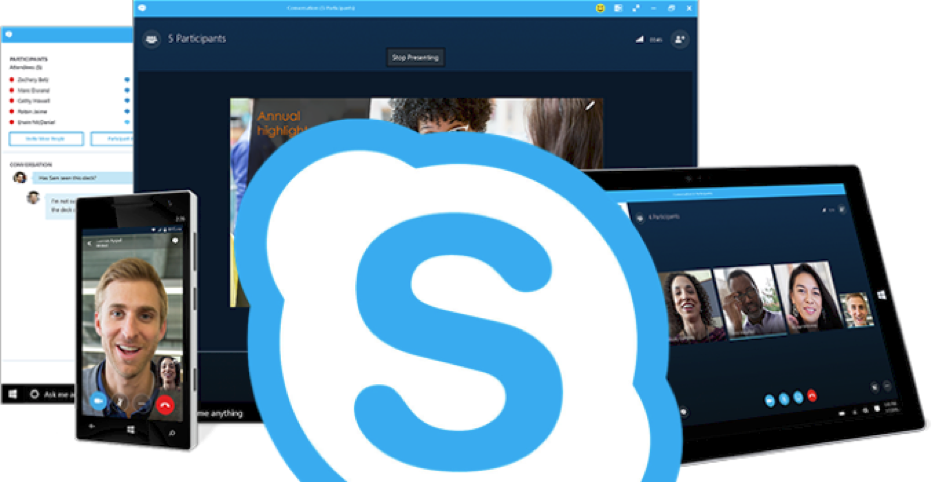
reviews skype
Skype is probably the only brand name in video calling successful enough to have become synonymous with its purpose (try offering ‘Citrix’ to somebody and you’ll get confused looks.) It’s perhaps unsurprising therefore that Microsoft have taken their former Lync communications platform, and given it both an upgrade, new features, and a name with a better pedigree.
Enter Skype for Business, Microsoft’s newest unified communications offering for Windows, Mac and Android – available as a downloadable client or via a web browser. On the face of it, the potential in Skype for Business is enormous: calls, group meetings, directory lookups and instant messages between Skype for Business users are free-of-charge, making it a perfect internal communications platform in the cloud.
Skype for Business is already available to those using Microsoft Office 365 Business Premium as a free download. Users can connect, make audio/video calls and collaborate from anywhere in the world. VOIP packages are also available to allow calling ‘out’ to conventional phone numbers, presenting an affordable alternative to your old phone system.
We’ve found the video and sound quality to be exceptional (even on some poorer broadband connections.) For those on the move, a designated app is also available for your smartphone and tablet which, operating over your Wi-Fi or 4G connection, also extends the platform into the wider world.
Most reassuringly, Skype for Business need not just be a ‘soft-phone’ on screen but can connected to a traditional, physical, AudioCodes or Polycom VOIP handset on your desk.
That’s not to say that there are no shortcomings. Calling outside Skype requires the additional PSTN licensing which is likely to confuse those unfamiliar with Microsoft licensing. Skype’s website is not particularly helpful in this respect, with it sometimes being unclear when links refer to Skype, or Skype for Business.
Certain features that Microsoft originally advertised (such as the ability to take polls in group meetings) are also still in testing on some platforms at the time of writing, although screen sharing and scheduled meetings already work smoothly and are very intuitive. Focusing on collaboration, these are sure to be fixed as Microsoft reviews Skype for Business.
The minimalist design is smarter and more formal than the original Skype and, whilst a little unfamiliar to begin with, the general ‘look’ of the platform is a noticeable improvement on both Lync and traditional Skype.
Skype for Business is not quite ready to take over the world just yet, but it’s certainly one to watch for 2017.
For unified communications support and expertise: contact our team today.
