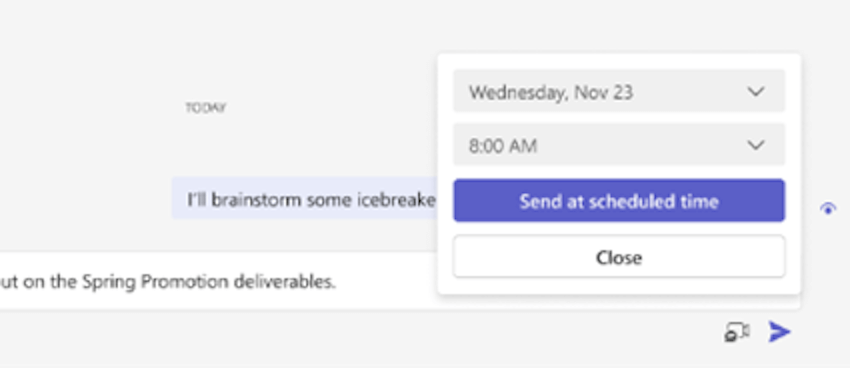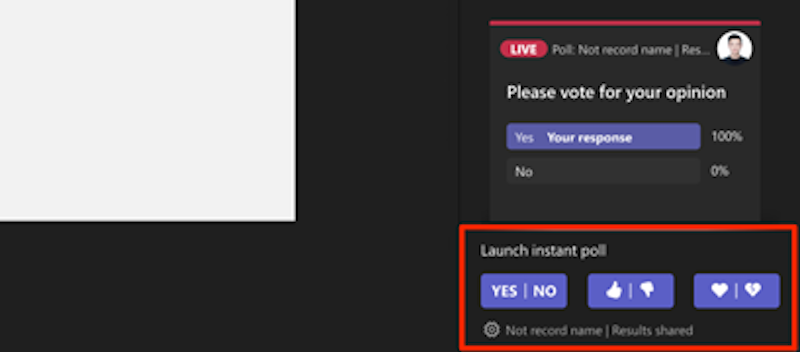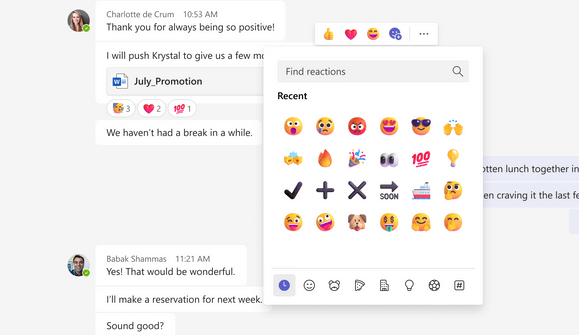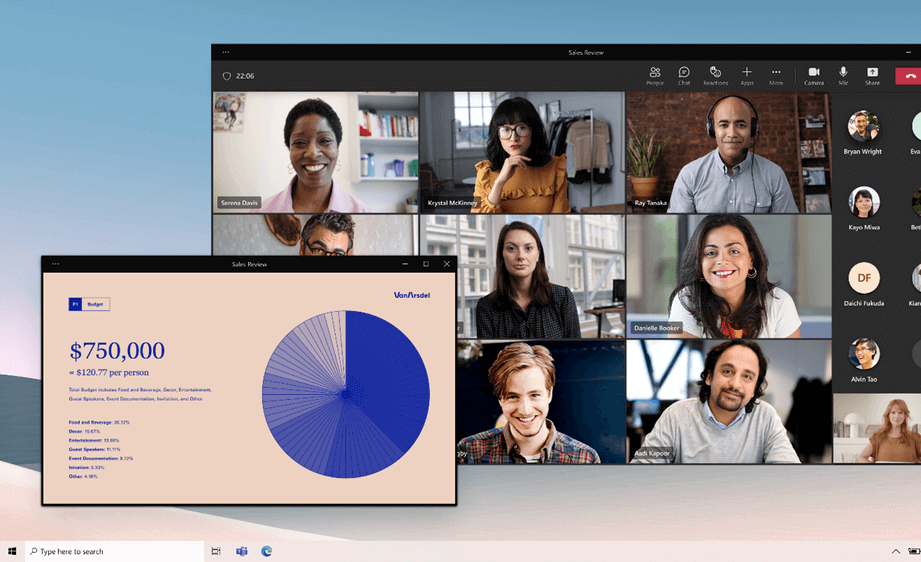
As a New Year dawns, we check out some of the best new features that have been quietly added to recent Microsoft Teams updates ready for 2023.
Scheduled Send
One of the very best features of Microsoft Outlook now comes to Teams, with the addition of ‘Scheduled Send’ on messages – allowing a participant to drop a message into a chat or channel at a later time if they choose – perfect for coordinating across time zones or just getting ahead of the curve.
Teams also now supports quick-send video/audio note messaging much like many popular personal messaging apps, with audio note already available to send from the Teams mobile app.
Live Translation of Captions
This one has to be seen to be believed, but Microsoft Teams can now filter auto-generated captions through Azure Cognitive Services and translate these live on screen while the end user is speaking – a fantastic feature for organisations and businesses working internationally.
Real-time translation is currently available to trial across 40 spoken languages, although Microsoft have confirmed this will require Teams Premium licensing in the near future.
Instant Polls
Unlike most 3rd-party poll question apps, 1-click Instant polls can now be created and launched within a Teams meeting – allowing your attendees to respond to a simple binary choice easily.
The poll creator can also choose whether or not each vote is anonymous, and whether the results are shared with other attendees within the meeting.
Video goes 7×7
Teams Meetings previously supported a maximum of 9 video displays (3×3) on one screen, with users forced to choose a ‘Large Gallery View’ to access more. Now that limit has been raised to 49 (!) videos (7×7), allowing for some truly massive meetings!
Search Conversation History
A particular favourite of ours: Teams Search now returns the user to part of an entire conversation, not just the searched-for message itself.
This helps you revisit old conversations much more easily, without endless scrolling or loading, and finally means Chats can be a valid replacement for mountains of internal email.
Popout Shared Content
With an additional button, shared content in meetings can now be moved to a satellite pop-out window (much like chats) that can be moved freely like another window.
This handy addition becomes especially useful where you have secondary or tertiary displays in a conference room, and need to place certain windows on specific screens.
Emoji’s Go Wild!
Reactions were always a useful way to acknowledge or respond to a message from a colleague, but the reaction function has been expanded beyond the Facebook-style menu of emotions to incorporate all available emojis. Users can now effectively save their favourites, for a handy go-to reaction that fits their personality.
Suggested Replies
Microsoft Teams now also uses AI to take a stab at what your likely reply is going to be, and offers it up as a quick-response button.
Not entirely accurate but certainly interesting, this becomes more useful where simple responses like ‘Yes’ or ’No’ are needed from a mobile Teams user, for whom typing might be inconvenient.
@dditional People
Using the @function now adds people into Chat’s directly (with a prompt for sharing conversation history), saving the need to add people manually. Handy!
More to come….
Microsoft have also teased a refresh of Teams Channels, including a new ‘top-down’ format and increased branding, which brings them closer into line with both SharePoint Online and a number of popular social media apps such as Facebook and LinkedIn. Check it out below!
For Microsoft 365 expertise and support, please contact our team today.