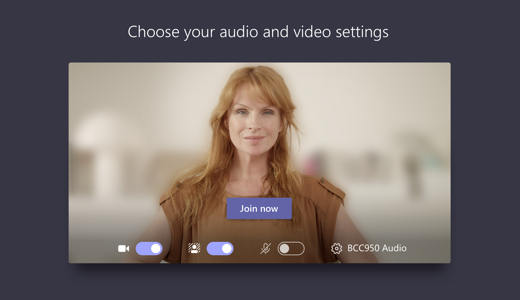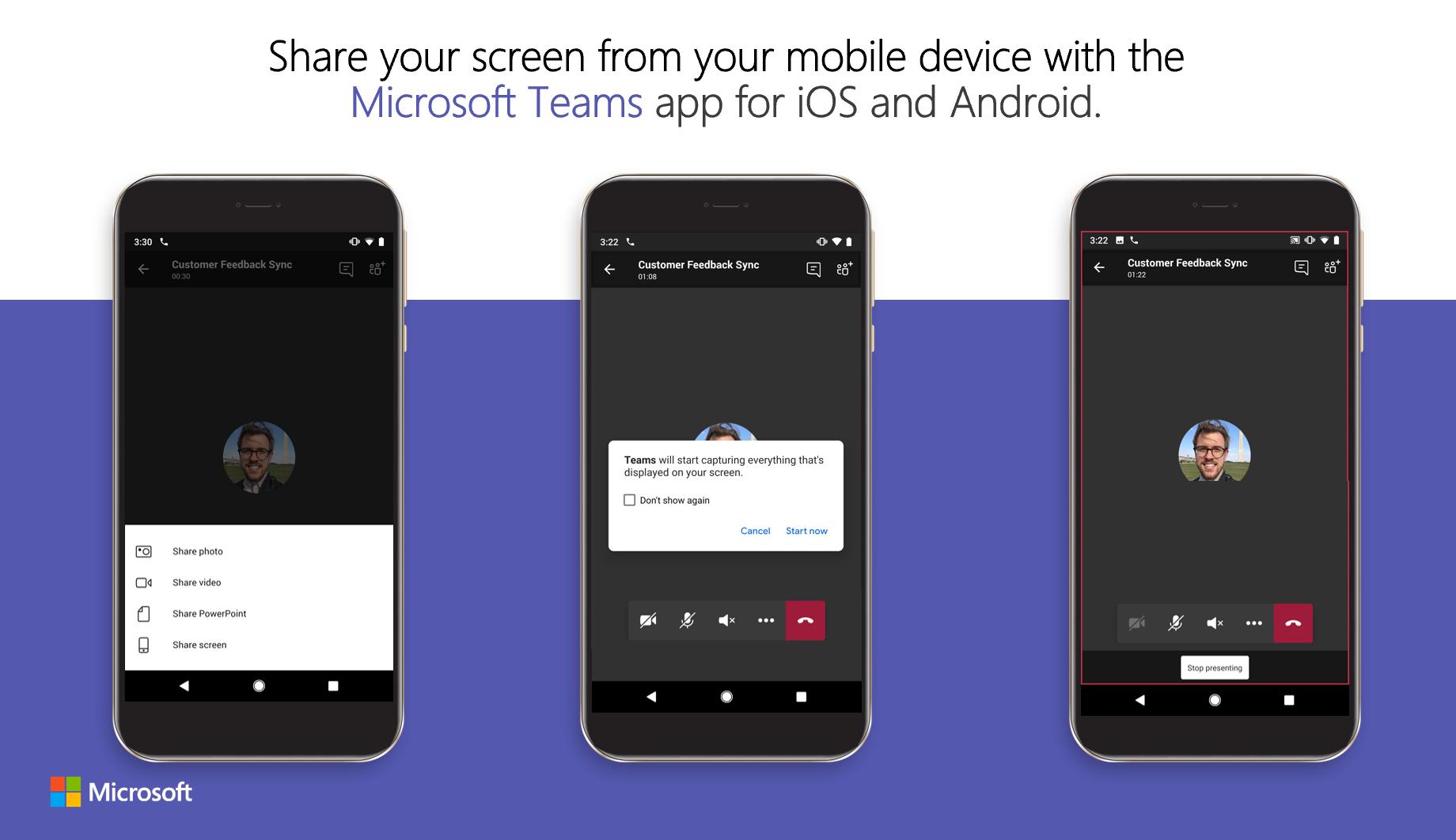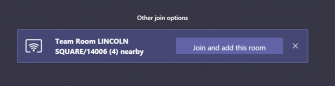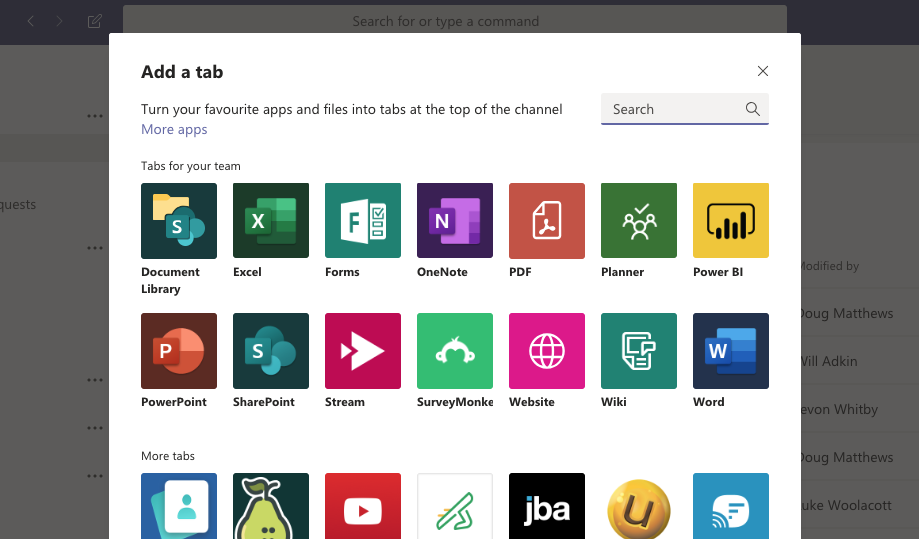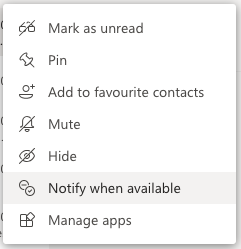Office 365’s Microsoft Teams has grown and grown to become far more than a simple work chat or video conferencing app.
As new features are added to the collaboration suite all the time, you could easily miss the best of the new updates – so we’ve collated some of the most interesting cool tricks for Teams:
Blur background
Homeworking? Taking an important video call with a less than formal background? Unless you want to end up in a viral video clip like BBC commentator Professor Robert Kelly, Teams has got you covered with simple controls to mask your immediate surroundings from a video call.
With a simple toggle, Microsoft Teams will detect your face in the foreground and blur the remainder of the screen, to spare everyone the embarrassment of your favourite coffee shop or messy home office.
Screenshare to Mobile
Teams has had the ability to optionally share your screen with other attendees in the same meeting for some time, choosing to show either the whole Windows desktop or restricted to a single window (such as a presentation.)
However, Microsoft have also recently added this feature for iOS/Android, allowing attendees to enjoy the full Teams experience on the move.
Viewing a desktop on a mobile can be an eyesight challenge, although it’s especially handy to be able to view a shared Powerpoint presentation in Private mode – and skip back through slides without interrupting everyone else’s flow.
Join by proximity
Join by proximity allows Teams to detect meeting that’s physically located nearby. This seems like a peculiar idea to begin with, but is actually designed for more open ‘meeting’ situations – such as conference venues or hotdesking environments: making individuals’ screen space as collaborative as the room itself, or extending a spontaneous group meeting into a virtual one.
Teams will prompt within the meeting room lobby if any existing rooms are available nearby via Bluetooth, allowing the user to apply to join the meeting with audio muted, and without an original Teams invite. The meeting room organiser must accept via a Meeting Room control unit for security reasons, to ensure only welcome attendees join the meeting room.
Proximity join is available from May 2019, including on mobile versions of Teams.
Integrate Interactive Tabs
One of the best untapped features of teams is the ability to add custom tabs (click ‘+’) into each chat channel which allows for the creation of something entirely custom.
Among our favourites are embedded maps, OneNote notebooks, diary, Sharepoint files, and Microsoft Power BI’s impressive data visualisations.
Of course, Channel admins can also add from a category simply marked ‘website’ – via which any responsive web service with a valid SSL certificate can be deployed neatly through teams for the look-and-feel of a more integrated desktop.
Get Notified of Availability
Status indicators mean its easy to tell if a contact is unavailable to chat, but right-clicking on a contact now offers a handy ‘Notify When Available’ option which performs the basic requirement of call back – allowing Teams to prompt you of contact availability the best time.
Microsoft Teams is available with Microsoft Office 365 Business Essentials licensing and above.
Lineal are a Gold Microsoft Partner – for Microsoft Office 365 support, licensing and expertise, please contact our team today.