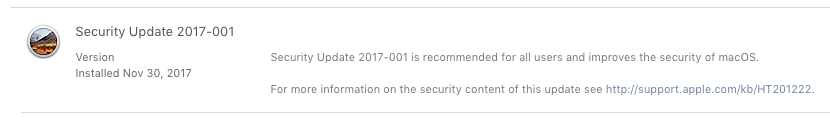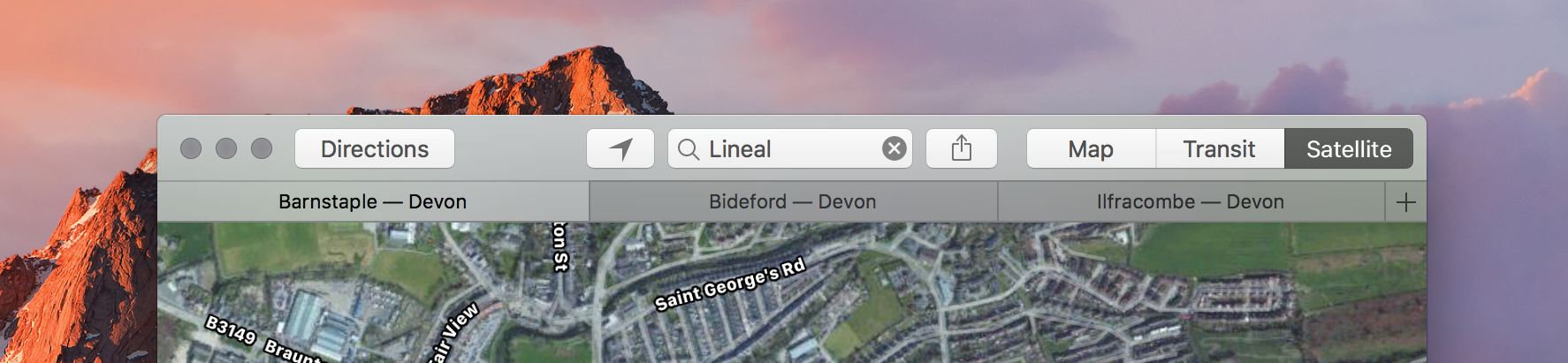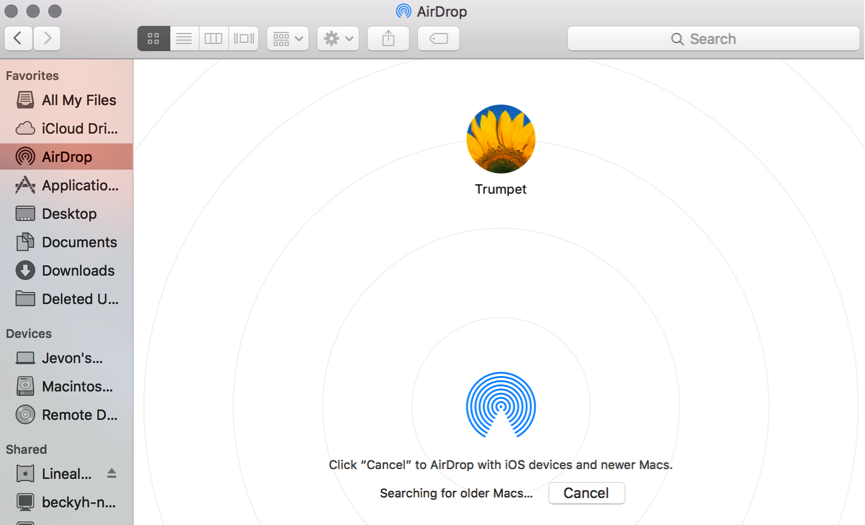Confirming rumours circulating since April, Apple has unveiled Apple Intelligence, a groundbreaking personal intelligence system set to redefine user experiences on iPhone, iPad, and Mac.
However, unlike many well-known rivals, Apple Intelligence places much of the workload back on the user’s device in an effort to maximise trust. Ever privacy-focused, Apple’s innovative system integrates powerful generative models with personal context, providing highly relevant and useful intelligence without such a heavy reliance on data sharing with the cloud.
Apple Intelligence is anticipated to be seamlessly embedded into iOS 18, iPadOS 18, and macOS Sequoia, leveraging the power of Apple silicon to enhance language and image processing. It also introduces Private Cloud Compute, which dynamically balances computational loads between on-device processing and secure, server-based models, ensuring unmatched privacy and security.
– Advanced Writing Tools: Users can now rewrite, proofread, and summarize text across apps like Mail, Notes, and Pages. Features like Rewrite, Proofread, and Summarize help users craft perfect messages, emails, and documents with ease.
– Enhanced Mail and Notifications: Priority Messages and Smart Reply in Mail, along with Priority Notifications, keep users on top of important communications.
– Image Playground: This feature allows users to create fun and engaging images within apps like Messages, Notes, and more, using styles such as Animation, Illustration, or Sketch.
– Genmoji Creation: Users can generate unique Genmoji by typing descriptions, adding a new layer of expression to their communications.
– Enhanced Photos and Memorie: Improved search capabilities and the new Clean Up tool make managing photos and videos easier. Users can create personalized Memories with suggested music from Apple Music.
Apple’s longstanding Siri virtual assistant is to become more natural and contextually aware, now supports richer language understanding, on-device support, and new actions across Apple and third-party apps. ChatGPT is also being integrated into the Apple ecosystem, allowing users to leverage its expertise directly within iOS 18, iPadOS 18, and macOS Sequoia. Privacy protections ensure that user data remains secure, with ChatGPT’s capabilities enhancing Apple’s system-wide Writing Tools and image generation features.
Apple Intelligence will be available in beta with iOS 18, iPadOS 18, and macOS Sequoia this Autumn in U.S. English, expanding to more languages and features over the next year. It will be supported on devices with M1 chipsets, and newer.
For Apple advice and expertise, please contact our team today.