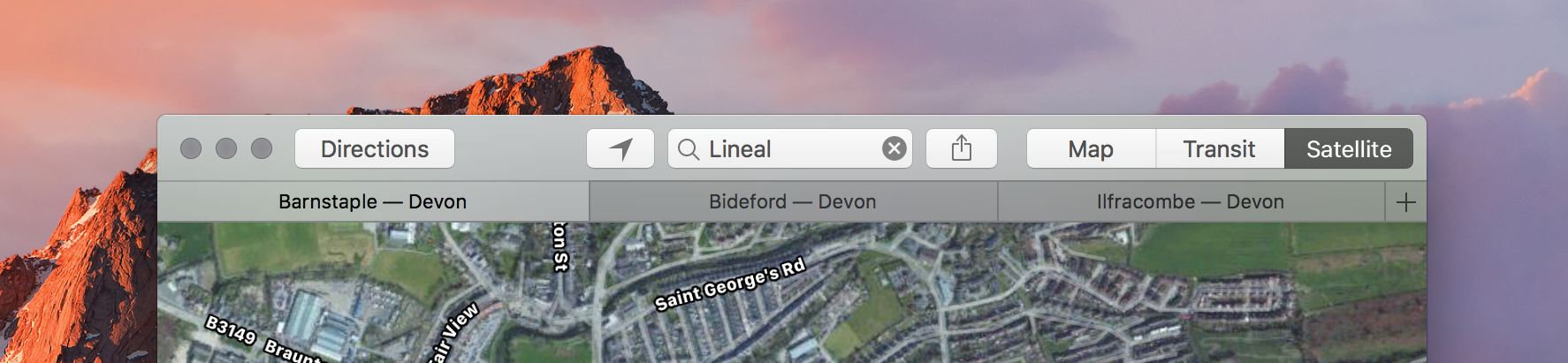Sierra
Should I be upgrading to macOS Sierra?
With Apple’s latest OS, Sierra, now available for download and already receiving it’s first update (10.12.1) what do our team think of the latest version – and what are our favourite additions? If El-Capitan’s endless prompt messages haven’t already tempted you, we review some of the best below.
Siri
Siri makes her (or his? Different voices are available in your mac’s system preferences case this is the kind of thing that bothers you…) debut on Apple’s machines, with all the normal features available on iOS iPhones and iPads: web searches, booking diary appointments, starting calls, messages and more, all by asking Siri.
It’s surprisingly innovative too. We can launch our SQLWorks software by instructing Siri to do so, although it requires us to enunciate S-Q-L Works quite carefully.
Tabs
Many applications can now be run in a tabbed view much like a web browser. This is very useful if you need multiple documents, maps, virtual machines or remote access windows running at once, without constantly moving things around to free up screen space.
Universal Clipboard
Copy from your Mac, paste on your iPhone or vice versa. If you own multiple Apple devices signed in to your iCloud account, this can be really useful. This feature is overdue on Apple devices, so it’s good to see it introduced in Sierra.
Archiving
iCloud will now look through your files to check for files that are used very infrequently and will archive them automatically to prevent them taking up space. If you use iCloud a lot, this will help do some essential housekeeping for you.
Much like with universal clipboard and the ability to unlock your Mac with your Apple Watch, it feels like Apple are now designing with the assumption that it’s fans will own multiple Apple devices.
Despite all these features, the usual warnings apply of course: no one can guarantee that older versions of software will be compatible on Sierra (indeed Microsoft Exchange bugs involving non-syncing email were hurredly fixed in Sierra’s first update) so it’s best to let someone else take the risk first, and wait a little while for any bugs to be fixed – before updating from El Capitan to the best MacOS yet.
For Apple help and support – click here.