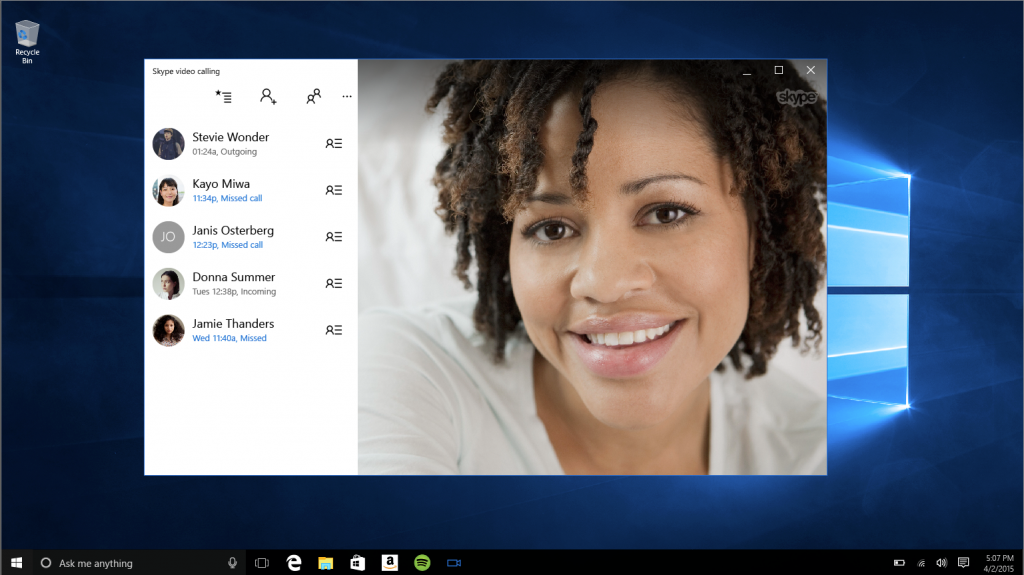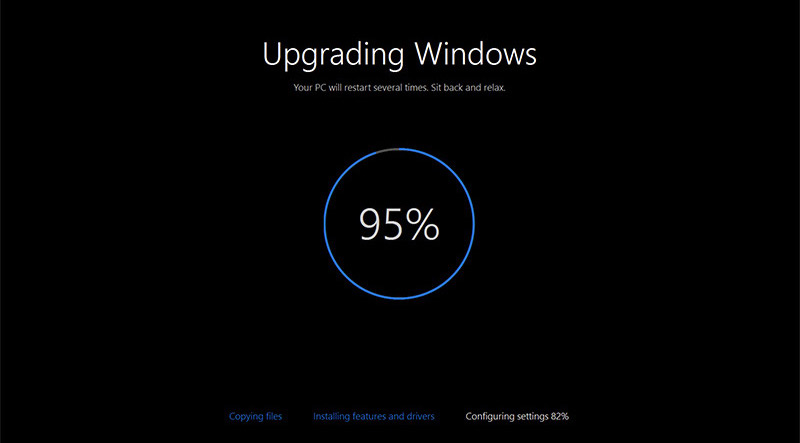Microsoft Windows 10 has entered its final eighteen months of mainstream support, and will be declared End of Life in October 2025.
Originally launched in 2015 to both widespread acclaim and commercial success, Windows 10 has blazed a trail of computing success over the past decade. Yet all good things must come to an end – and with the end of mainstream support for Windows 10, users face crucial decisions regarding their digital ecosystems.
In particular – for users of an estimated 200 million PCs worldwide, the end of Windows 10 means no more security patching, bux fixes or other crucial updates – leaving Windows 10 machines exposed to potential security threars and malware attacks if not upgraded.
Windows 11 has been available since 2021, and promises enhanced security features, improved performance, with a sleek, modern interface. No new version of Windows is expected this year, with all PC users advised to upgrade to Windows 11 if they device hardware supports it. For those that don’t – because of old processors, TPM version, or a lack of RAM – users have few options but to plan for a hardware refresh.
Windows 10 launched in 2015 with a radical modern redesign for the 64-bit world.
Yet this transition isn’t always seamless, as it may demand hardware upgrades to meet Windows 11’s stringent requirements. For the countless individuals and businesses still relying on Windows 10 or holding aged machines that are ineligible – that presents a challenge.
Users can opt to continue using Windows 10 beyond its end of support date, albeit at their own risk. While this may seem like a viable short-term solution, it leaves a major question mark hanging over cyber security risk. Alternatively, some organisations may look to purchase extended support up to 2028, although this is a costly choice – with the price confirmed to double for each successive year.
Another possible avenue would be to look at alternative operating systems – Apple macOS or ChromeOS remain popular in some sectors, although given the sheer number of PCs still running Windows 10, it seems unlikely all will make an outright switch in time.
For many, it’s time to bid farewell to not just Windows 10, but longstanding devices that have far outlived their predecessors – in favour of Windows 11 devices expected to be supported into the 2030s.
For support moving to Windows 11, take a look at our guide.