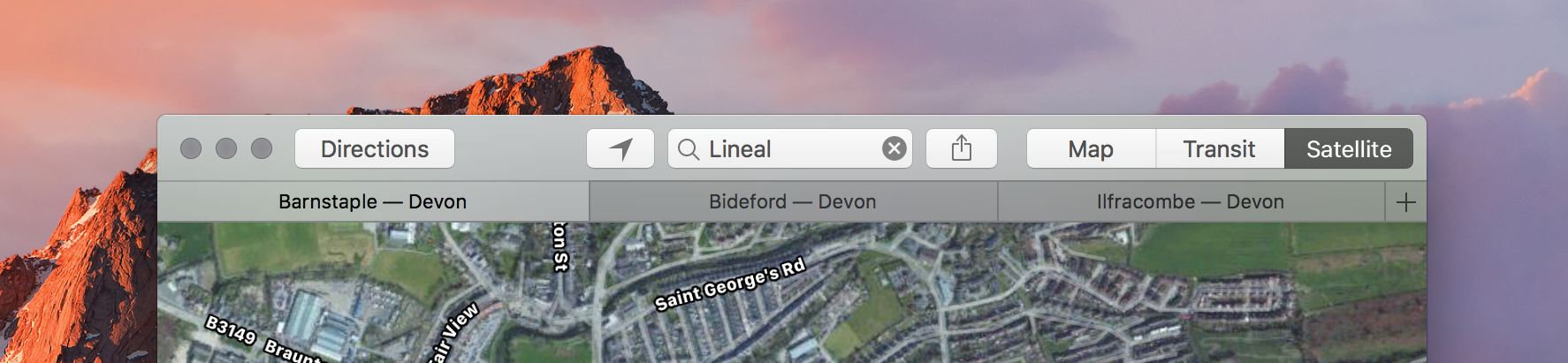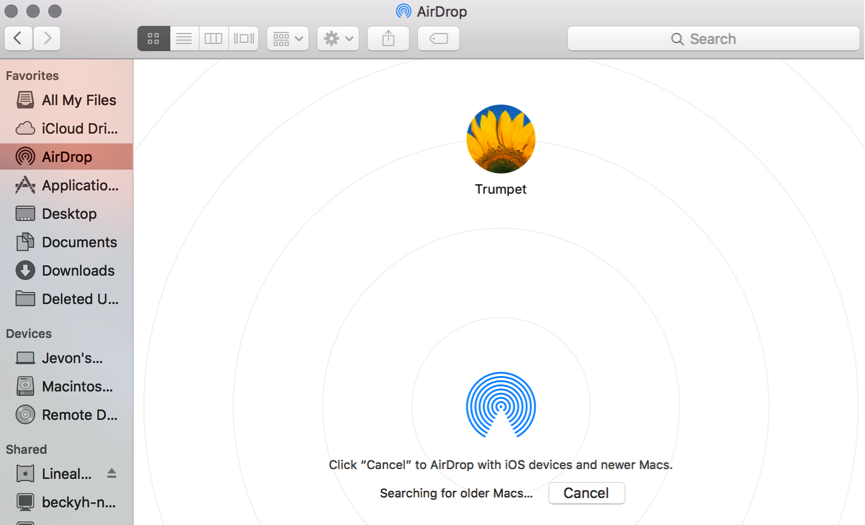macOS 11.0 Big Sur, unveiled in June 2020 at WWDC, is the newest version of macOS, set to be released this Autumn.
macOS Big Sur elevates the most advanced desktop operating system in the world to a new level of power and beauty. Delivering their biggest design upgrade since the introduction of Mac OS X. Experience and enjoy Mac to the fullest, with a refined new design and the biggest Safari update ever. Discover new features for Maps and Messages and get even more transparent around your privacy.
Mac OS X is finally finished, with Apple confirming that it’s officially moving to macOS 11 after almost 20 years of OS X (or macOS 10). This fall, users will finally be upgrading from the 10.X versions that Apple has been using for nearly two decades to version 11.0. It’s ‘MacOS’ from now on, much like ‘iOS’ and ‘iPadOS’.
Safari Updates
Safari is packed with new features, including a customisable start page, elegantly designed and more powerful tabs, quick and easy translation, and a new Privacy Report. A new weekly Privacy Report on your start page shows how Safari protects your browsing across all the websites you visit. Users can choose when and which websites a Safari extension can work with, and tools like data breach password monitoring never reveal your password information — not even to Apple.
In the biggest update to Safari since its original launch in 2003, the world’s fastest browser is even faster, providing industry-leading speed and battery life. Tabs have been entirely redesigned to make navigating with Safari faster and more powerful by showing more tabs onscreen. Displaying favicons by default to easily identify open tabs, and giving users a quick preview of a page by simply hovering over the tab.
Other newly Updated features
The updated Messages app lets Mac users send and receive more personal and expressive messages, and easily keep track of and interact within group messages. Maps also offers an all-new experience with immersive features for exploring and navigating the world.
macOS Big Sur delivers a spacious new design that makes navigation easier, while putting more controls at users’ fingertips. Overhauling everything from the curvature of window corners to colours and dock icon designs. A refreshed Dock displays thoughtfully designed icons that are both uniform and consistent in shape to match others in the Apple ecosystem. Buttons and controls for apps appear when needed, and disappear when not in use. The entire experience feels more focused, fresh, and familiar, reducing visual complexity and bringing users’ content front and centre.
The customisable menu bar features a new Control Centre, delivering instant access to the controls used most, from the desktop. And a new design for core apps brings more organisation to multiple open windows and makes interacting with apps even easier.
macOS Big Sur is available to developers, with Apple planning to make a public beta available to public beta testers next month. When it launches in the fall, macOS Big Sur will be a free update for all compatible Mac models.
For Apple device expertise and IT Support, please contact our team today.