Officially deprecated already according to Google, the existing Google Drive desktop folder (an automatic excuse for an argument among team Lineal) will instead be led-by its existing backup and sync facility in the personal edition of the new software, becoming Google ‘Backup and Sync’.
New users will already be prompted to install the inelegantly named ‘Backup and Sync’ when downloading Google Drive’s old desktop client.
Functionally similar once you become familiar with where the application resides and make a desktop shortcut for the file, backup and sync computer backup can be denied if you’d prefer to configure your Google Drive client to run like the old version.
Attentive Google Drive users will note the software itself has only changed emphasis – Google Drive has had the ability to backup an entire PC or Mac’s designated folders for some time, but the new client prioritises this such that users are encouraged to work this way by default, and put ever more of their data into the cloud automatically.
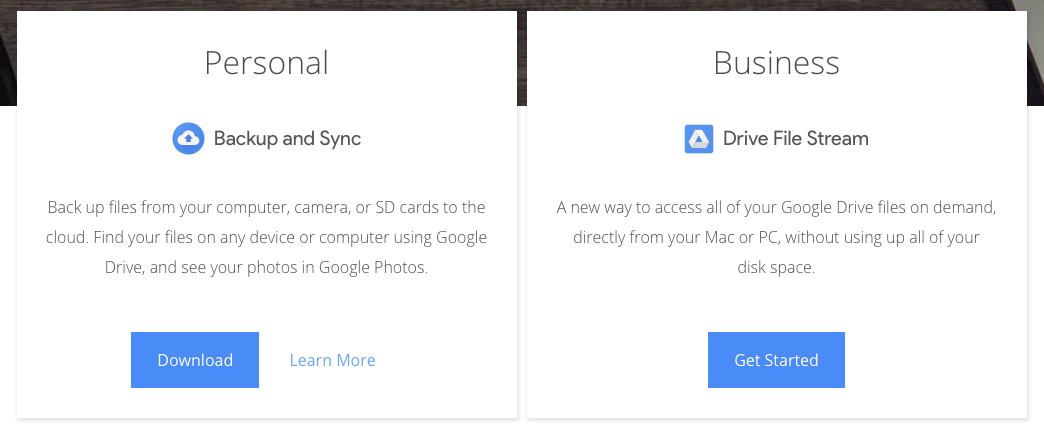
For business users of Google Suite, Google Drive’s downloadable client becomes ‘Drive File Stream’ – making Google Drive’s desktop presence an excellent ‘files-on-demand’ application akin to Microsoft’s OneDrive’s latest enterprise update.
Cloud-based files will be available if you are connected to the internet, but won’t automatically sync a local copy unless prompted to – helping larger organisations cut down on both the amount of both network traffic and unnecessary storage use on user devices. Your laptop just became a kind of Chromebook: very efficient for space and allowing much better use of high-performing SSD storage on ultra-portable devices.
Team Lineal are particularly impressed by Drive File Stream, but can’t help but feel the distinction will be confusing to less-technical users. Where Google Drive shines is in it’s simplicity: and this might become a little tarnished from next year.
For Cloud computing assistance and support: Contact Lineal.
