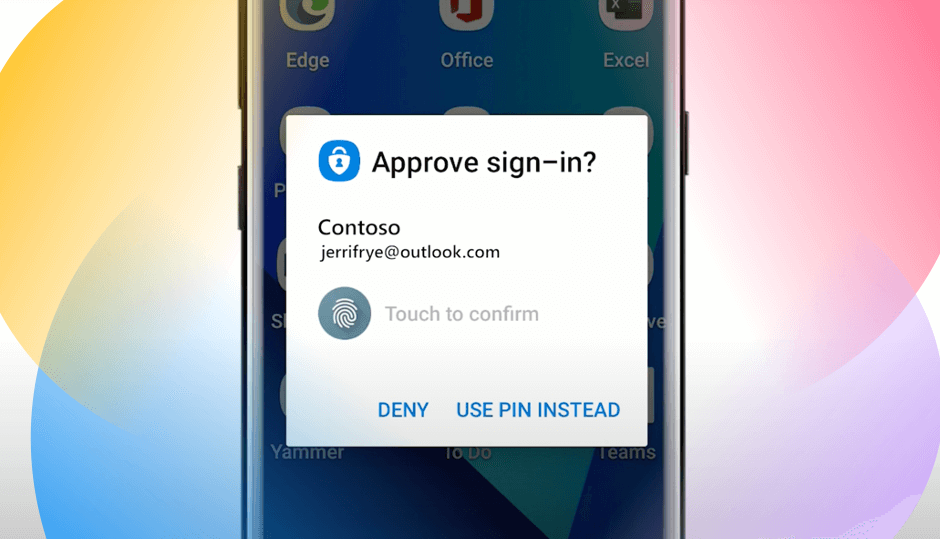
Lineal’s IT Support Teams are rolling out an important security change to the way we secure your Microsoft 365 accounts – enabling Multi-Factor Authentication (MFA) for all users.
We’re taking this step in response to a marked increase in account-theft attempts that we’ve seen in recent months; where previously MFA was an optional extra for added security, we’re now strongly recommending this be enabled across the board.
We feel this is an appropriate measure – in addition to having become a standard security measure across many web-based services in recent years, the advantages of MFA are increasingly recognised as vastly outweighing the downsides.
Who is affected by this change?
Every person with a Microsoft 365, Exchange Online or Azure user account licensed with Lineal.
What are the advantages?
An extra ‘factor’ at login drastically helps improve the security of your user account – making it difficult for any attacker who manages to obtain your username & password from logging into Microsoft 365 using your identity.
If your credentials are stolen from another website, or tricked from you via phishing email, this is no longer enough information for a hacker to be able to access your account from another location. Multi-factor authentication is estimated to stop over 99% of this kind of automated (harvested credential-stuffing) attacks.
Why are Lineal enforcing this?
We’ve encountered a noticeable increase in account-takeover attempts in recent months, with individuals’ work emails then being used for the onward spread of supply-chain attacks and phishing emails to others.
Multi-factor authentication is already standard practice across online-banking in the UK, and we believe it should be standardised for all identity-based online services.
How does it work?
In addition to your username and password, each user registers a third factor – typically either a mobile phone number (for SMS), smartphone authenticator app, USB security key or password manager – any of which generates a temporary code for login. This extra ‘factor’ verifies your identity – making it hard for a third party to log into your accounts, since they won’t have access to the temporary passcode.
There’s a short video introduction to MFA here, and you can learn more via our Client Portal guide here.
Which MFA method should I be using?
For preference, we recommend free Authenticator-app based MFA via Microsoft Authenticator, Google Authenticator or similar apps for iOS/Android. These are generally considered to be a more secure method than single-use SMS (text-message) codes, which have their weaknesses, with Microsoft and others announcing this method will be phased out.
However, even SMS-based MFA will be more secure than a standalone password, so we’ll still implement this where necessary.
Does my organisation need to budget for this?
No – although paid options are available if you need your MFA backed by Conditional Access or other security settings.
What’s the timetable for this change?
We’re aiming to have this change fully deployed by 2022.
What do I need to do?
Nothing for now – a member of your Lineal IT Support team will be in touch to discuss implementing the change.
What if I experience issues getting started with MFA?
Please contact our IT Support Teams via [email protected], 01271375999 or via our Client Portal, and one of our team will be happy to assist.
