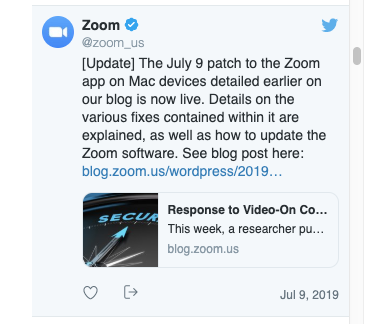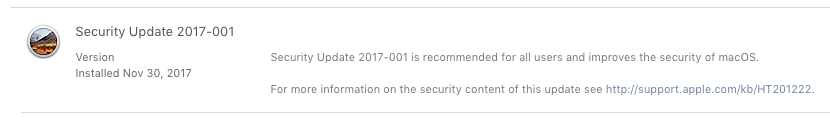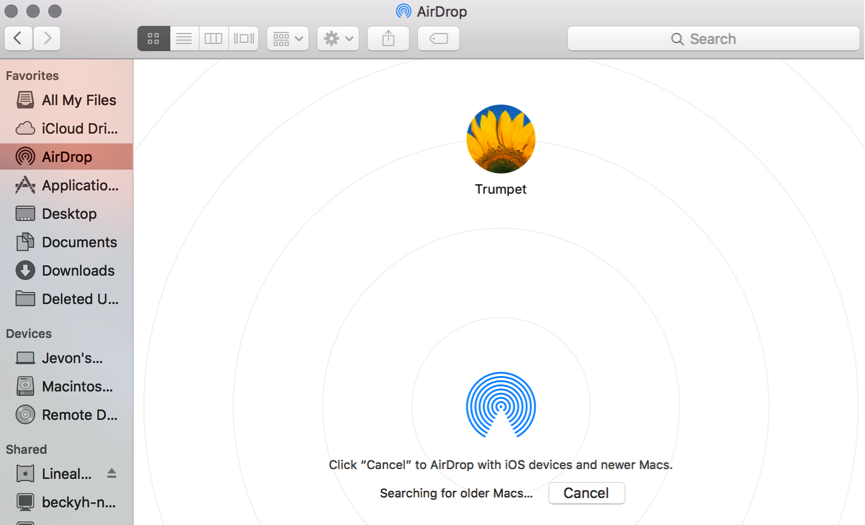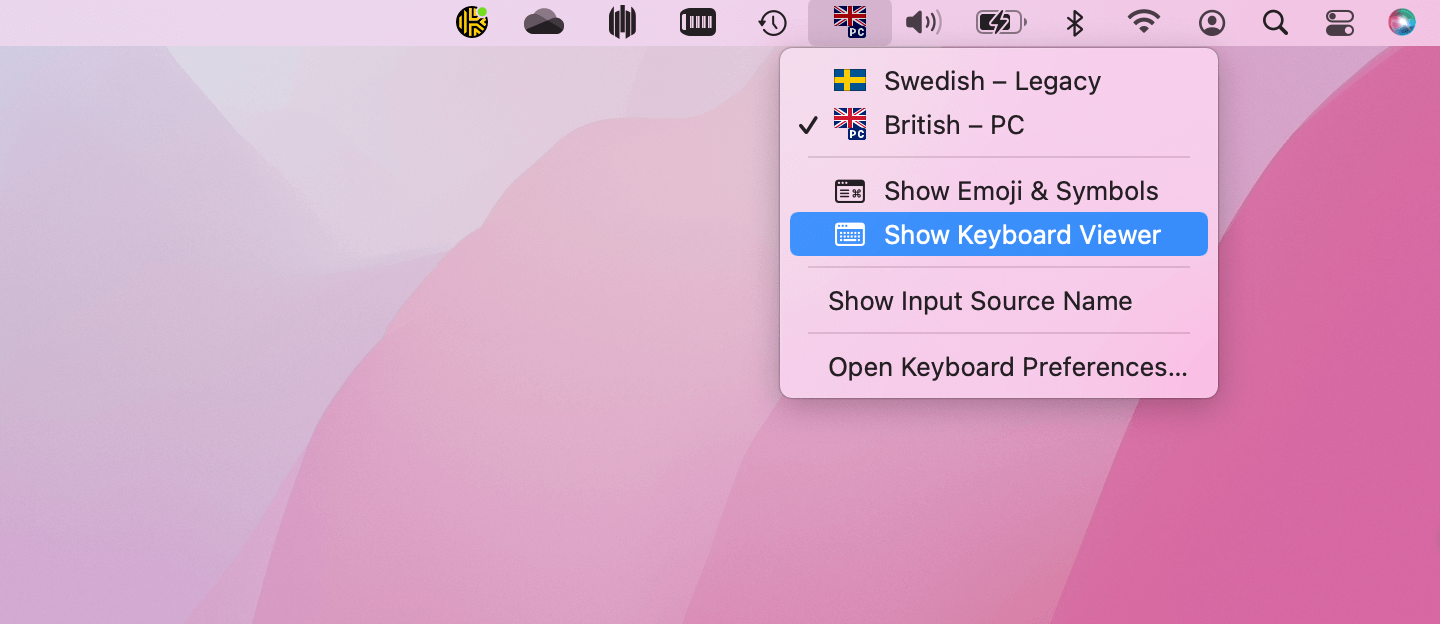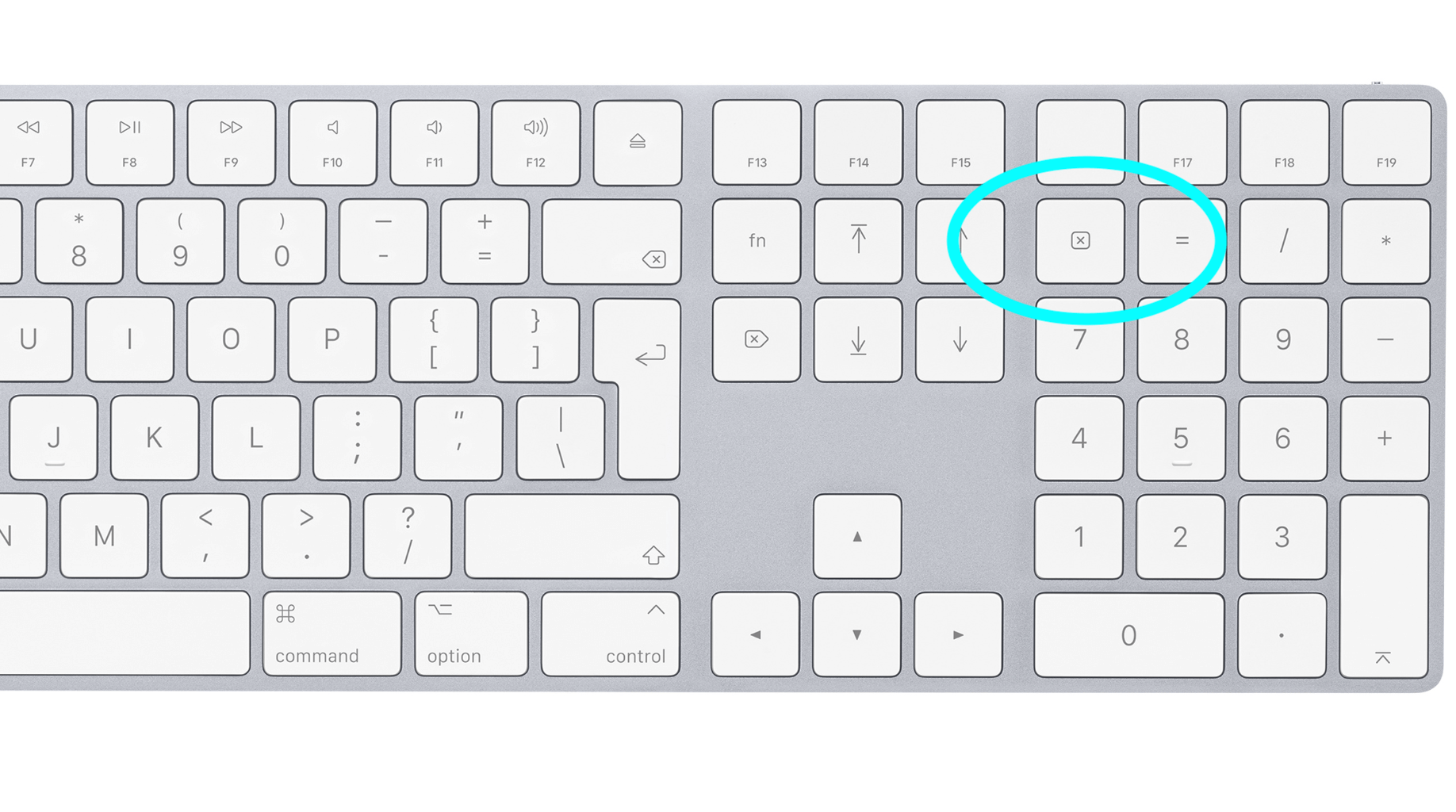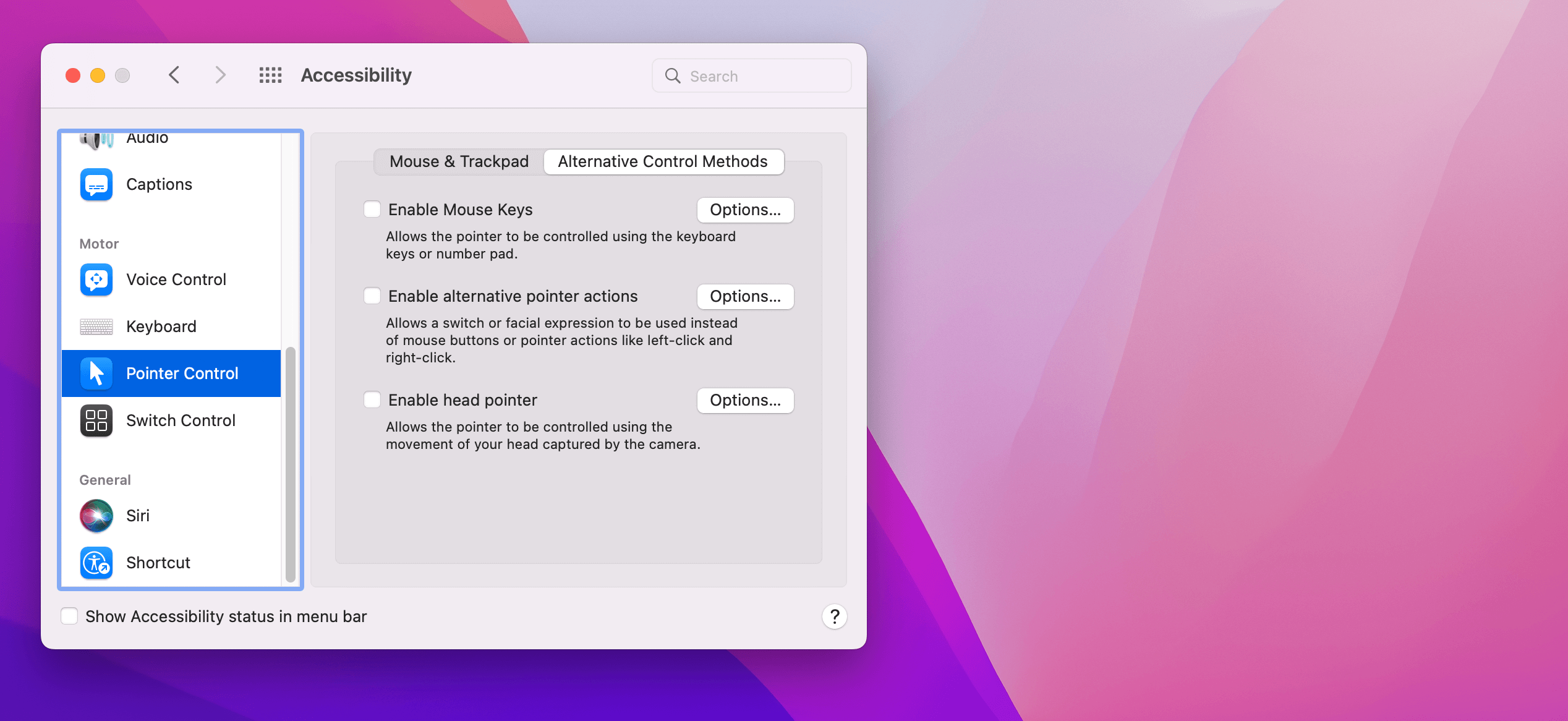October sees the release of MacOS Ventura to the World – what can Mac users expect in the latest release?
As with previous MacOS releases, Apple clearly has one eye on the times, with the latest version of their operating system packed full of features for more flexible working patterns, mindfulness considerations and security additions. Read on to learn more.
DeskView
Top of the list from Apple is DeskView, which lets those with an iPhone 13 or 14 use the device as an external FaceTime camera. Ignore the promotional material about clipping your iPhone to the top of your MacBook for a better selfie – the real benefit here is as a portable camera that be used to show others on the call a view they can’t normally see – such as your keyboard, paperwork or objects behind the screen. Powerful stuff indeed.
Focus Filters & Stage Manager
An idea tested elsewhere but new to MacOS – focus filters allows you to group apps into types (‘Productivity’, ‘Communication’ etc.) and settings for those apps when that filter is applied. This helps cut out distraction and makes it easier to apply a kind of overarching ‘Work’ setting to your device when you need to concentrate.
Also new to MacOS is Stage Manager – a window control mechanism that parks apps stage left to make it easier to cycle through windows and control many interfaces at once.
Security enhancements
We’ve written about Lockdown Mode before – but the hyper-secure setting recently released for iOS users is now coming to MacOS as well: allowing those who are highly targeted or travelling in more dangerous parts of the world to set ultra-strict communication settings for their device to protect against surveillance malware.
Apple also makes good on its promise to support a passwordless future in line with the recommendations of the FIDO Alliance – introducing uniquely generated cryptographic passkey support for websites that links to biometrics.
Mail Improvements
Apple has quietly tidied up some of the gaps between Mail and other well-known email clients that are also available. Mail now includes a 10-second delay switch to stop an email being sent, automated reminders, and mercifully: scheduled sending, which will all appear in the newly released OS version.
Safari Updates
If you’re the kind of person who keeps hundreds of tabs open and lives through a browser – Safari tabs can now be grouped together to make organising your world easier – and shared with other users easily, helping you build and use collections of URLs easily. FaceTime calls will also now work within a browser, to save you returning to your iPhone.
For Apple Mac expertise and support, please contact our team today.