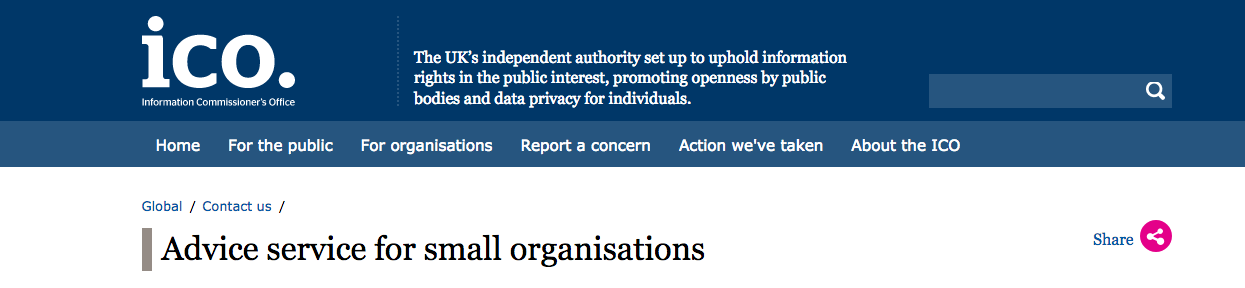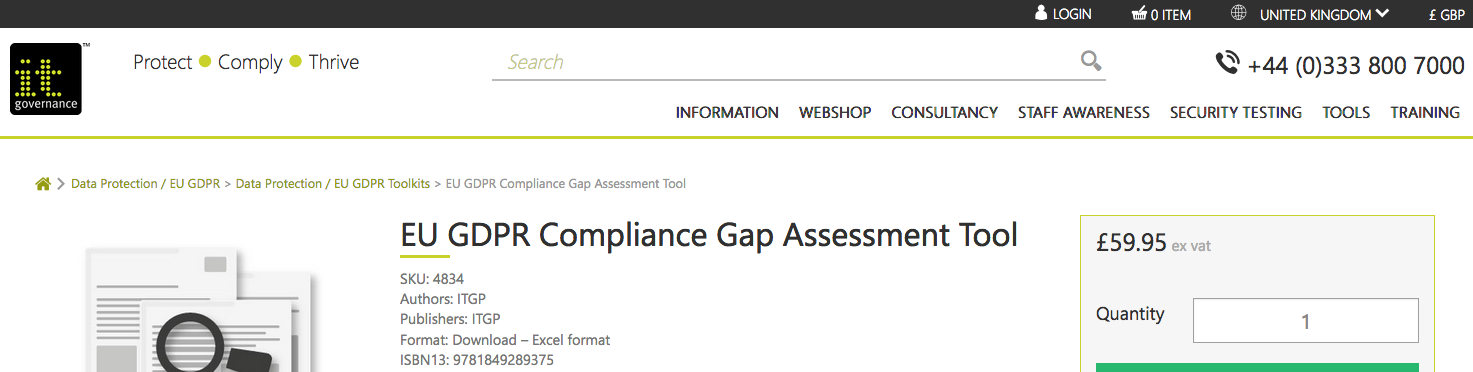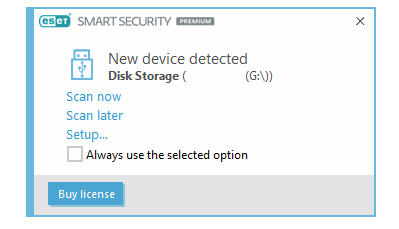Be honest, you’ve read some truly useless things online about GDPR. We all have.
The problem isn’t one of enthusiasm: more and more companies are recognising the impending deadline of the new data protection regulations and acting to implement best practice.
There is, of course, a growing industry of consulting firms and data protection advisers trading on businesses’ lack of expertise and frequently, fear of being left behind. Most organisations begin preparing with a spot of Googling, some light reading, and a bit of browsing online GDPR help articles written by experts.
However, the real experts can’t divulge too much free advice (otherwise why contract their services?) thus much of the available articles and blog posts are deliberately vague. The conundrum has already spawned some unfortunate attempts at humour, but doesn’t really help companies attempting to put in place GDPR compliant policy.
All is not lost: there really is some genuinely useful guidance out there – here are our pick for some of the best GDPR resources:
ICO: Eight Practical Steps
The Information Commissioner’s Office original ‘eight practical steps’ presentation is a series of slides that are exceptionally clear, and can be worked through in stages. A more recent, formal ’12-step’ version also exists, for a more conceptual understanding of the new regulations.
GDPR Readiness Assessment from Microsoft
A little technical at times, this quick quiz is a useful way of thinking further about protection policy, particularly around access control. For further information on how Microsoft can assist with GDPR in the cloud, look for the blue button in the top right hand corner.
ICO Helpline
The ICO has a little known helpline via which small businesses and charities can consult a member of ICO staff for extra advice – details of which can be found above.
IT Governance Compliance Gap Assessment Tool
Always a strong source of IT expertise and policy, IT Governance have developed a range of ‘Toolkits’ to assist data protection officers and those implementing GDPR within their organisations. These range from the simple £60 compliance gap assessment tool (a handy Excel Spreadsheet you can work through) to more expensive implementation packs and data flow mapping tools.